How to Remove Background Music from Video | Free Online Tool

Content
- Why Remove Background Music?
- Introduction to Remusic's Background Music Remover
- Features of the Background Music Remover Tool
- Step-by-Step Guide: Removing Background Music from Your Video
- Benefits of Using an Online Tool
- Common Use Cases for Background Music Removal
- FAQs: Using Remusic's Background Music Remover
- Conclusion: Clean Up Your Videos with Ease
In today's digital age, video content is more popular than ever. Whether you are a content creator, a video editor, or just someone who loves making videos, you’ve probably encountered a common issue: background music that doesn’t quite fit. Maybe it’s too loud, distracting, or simply not the vibe you were going for. Luckily, with the help of advanced technology, it’s now easier than ever to remove background music from video files. In this guide, we’ll explore how to remove background music from video using Remusic’s free online tool: Background Music Remover.
Why Remove Background Music?
Before we dive into the step-by-step process, let’s first understand why you might want to remove background music from your video.
- Creative Control: Sometimes, the background music in a video doesn’t match the mood or message you want to convey. Removing it allows you to replace it with a track that better suits your content.
- Clarity: Background music can often drown out dialogue or important audio elements. Removing it can help make your content clearer and more professional.
- Licensing Issues: If you’ve used a track in your video without proper licensing, you might run into legal issues. Removing background music can help you avoid these problems and replace it with royalty-free music.
- Customization: Whether you’re editing a wedding video or creating a promotional piece, being able to customize the audio track allows for a more personalized and unique end product.
Now that we’ve covered why you might want to remove background music from video files, let’s look at how to do it with Remusic’s Background Music Remover.
Introduction to Remusic’s Background Music Remover
Remusic is a powerful, user-friendly online platform that offers various audio processing tools. Among them is the Background Music Remover, a tool specifically designed to help users remove background music from video or audio files with just a few clicks. The best part? It’s completely free to use online, making it accessible to anyone, anywhere.
This tool is perfect for content creators, video editors, and anyone who needs to clean up their audio tracks quickly and efficiently. Whether you’re working on a YouTube video, a podcast, or a professional project, Remusic’s Background Music Remover has got you covered.
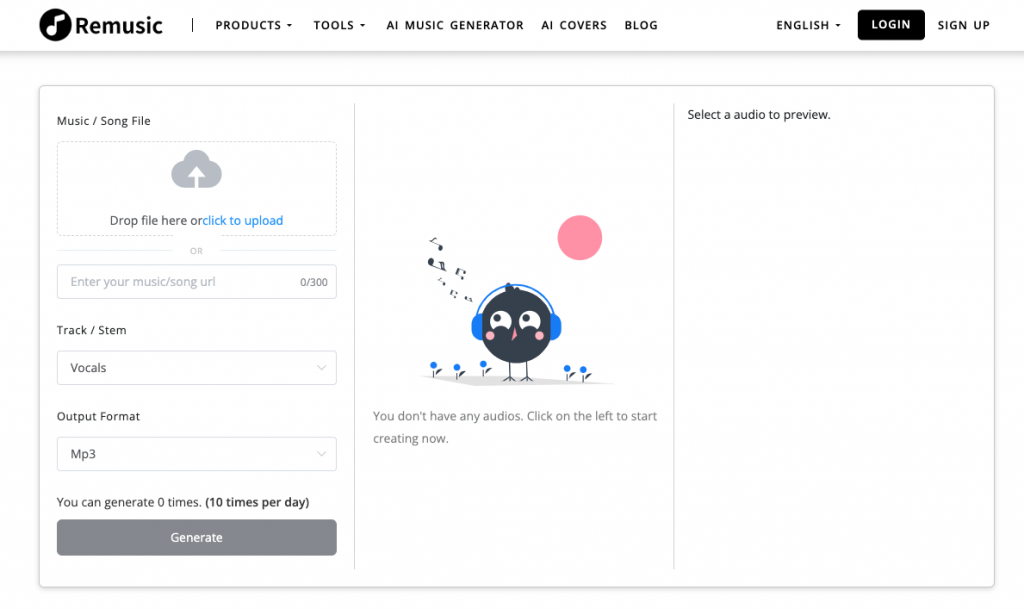
Features of the Background Music Remover Tool
Here are some standout features of Remusic’s Background Music Remover that make it the go-to tool for removing background music from video files:
- User-Friendly Interface: The tool is designed with simplicity in mind. You don’t need to be an audio expert to use it. Just upload your video or audio file, and the tool takes care of the rest.
- Fast Processing: Time is valuable, especially when you’re working on a project. Remusic’s tool processes your files quickly, delivering results in just a few minutes.
- High-Quality Output: The tool ensures that your video’s original audio quality is preserved while removing the unwanted background music.
- Versatile File Support: Remusic supports a wide range of file formats, making it easy to upload and process videos from different sources.
- Completely Free: Unlike many other audio processing tools that charge for their services, Remusic’s Background Music Remover is completely free to use, without any hidden fees or subscriptions.
Step-by-Step Guide: Removing Background Music from Your Video
Let’s get into the nitty-gritty of how to remove background music from video using Remusic’s tool. Here’s a step-by-step guide to help you through the process:
Step 1: Access the Tool
First, head over to the Remusic website at https://remusic.ai/en. Once there, navigate to the Background Music Remover tool, which can be found at https://remusic.ai/en/background-music-remover.
Step 2: Upload Your Video or Audio File
Click on the "Upload" button to select the video or audio file from which you want to remove the background music. Remusic supports a variety of file formats, so you can upload almost any video or audio file.
Step 3: Start the Background Music Removal Process
Once your file is uploaded, the tool will automatically start processing it. The advanced algorithms behind Remusic’s tool will analyze the audio track, isolating the background music and removing it from the file.
Step 4: Download Your Cleaned Audio/Video File
After processing is complete, you’ll be given the option to download the cleaned file. The background music will be removed, leaving you with a clear, crisp audio track that you can use as-is or edit further.
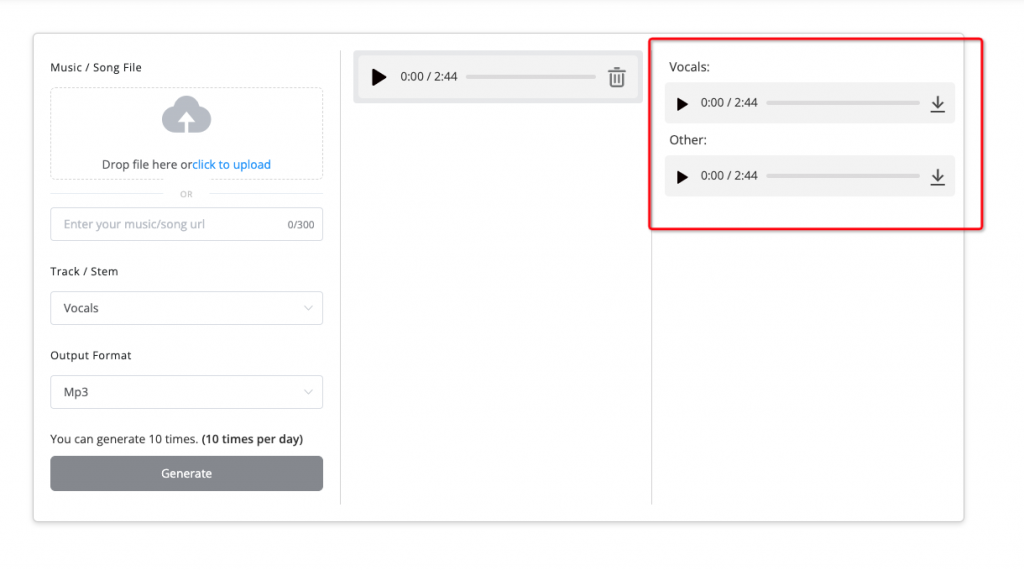
Benefits of Using an Online Tool
There are several reasons why using an online tool like Remusic’s Background Music Remover is advantageous, especially compared to traditional software.
- No Installation Required: One of the biggest advantages of using an online tool is that there’s no need to install any software on your computer. This saves you time and space, as you can access the tool directly from your web browser.
- Accessibility: Because Remusic’s tool is online, you can access it from any device with an internet connection. Whether you’re on a computer, tablet, or smartphone, you can easily remove background music from your video.
- Cost-Effective: Traditional audio editing software can be expensive, with high upfront costs or subscription fees. Remusic’s Background Music Remover, on the other hand, is completely free to use, making it an ideal solution for those on a budget.
- Simplicity: Many traditional audio editing tools come with a steep learning curve. Remusic’s online tool is designed to be simple and intuitive, allowing even beginners to remove background music from video files with ease.
- Quick Results: Online tools like Remusic’s are optimized for speed, meaning you can get your cleaned audio or video file in just minutes.
Common Use Cases for Background Music Removal
Removing background music from a video isn’t just for professionals; there are many scenarios where this can be incredibly useful:
- YouTube Content: If you’re a YouTuber, you know how important it is to have clear audio in your videos. Removing background music can help improve the overall quality of your content, making it more enjoyable for your audience.
- Podcast Editing: For podcasters, clear and professional-sounding audio is key. Removing distracting background music can enhance the listening experience for your audience.
- Video Tutorials: When creating video tutorials, it’s important that your voice is clearly heard. Removing background music can help ensure that your instructions are easily understood.
- Wedding Videos: Sometimes, the music used in wedding videos doesn’t quite capture the emotion of the moment. Removing the original background music allows you to replace it with a track that better suits the mood.
- Corporate Videos: Professionalism is key in corporate videos. Removing any background music that doesn’t align with your brand’s message can help you create a more polished and professional final product.
FAQs: Using Remusic’s Background Music Remover
Here are some frequently asked questions that users have about Remusic’s Background Music Remover:
Q: What file formats does Remusic support?
A: Remusic supports a wide range of audio and video file formats, including MP3, WAV, MP4, and more. This ensures that you can upload and process almost any type of file.
Q: How long does it take to remove background music from a video?
A: The processing time depends on the length and size of your file, but Remusic is optimized for speed. Most files are processed within just a few minutes.
Q: Is the quality of the audio preserved after removing the background music?
A: Yes, Remusic’s tool is designed to preserve the original quality of your audio while removing the background music. You’ll get a clean, high-quality result.
Q: Do I need to create an account to use Remusic’s Background Music Remover?
A: No, you don’t need to create an account. You can use the tool for free without any sign-up requirements.
Q: Can I use Remusic’s Background Music Remover on mobile devices?
A: Yes, Remusic’s tool is accessible from any device with an internet connection, including smartphones and tablets.
Conclusion: Clean Up Your Videos with Ease
Removing background music from video doesn’t have to be a complicated or expensive process. With Remusic’s free online Background Music Remover, you can easily clean up your audio tracks and create professional-quality videos. Whether you’re a seasoned content creator or just starting out, this tool provides a simple and effective solution to enhance the audio in your videos. So why wait? Head over to Remusic’s Background Music Remover and start cleaning up your videos today.





