Background Music Remover Online for Free
Easily remove background music from video or audio files with our free online Background Music Remover tool. Upload your files and get clean sound in minutes. Perfect for content creators, musicians, and video editors. No downloads, no registration required.
How Can I Easily Remove Background Music from Video and Audio Files Online?
Are you looking for a simple and effective way to remove background music from your video or audio files? Our free online Background Music Remover tool allows you to effortlessly eliminate unwanted background music without any downloads or registration. Whether you're a content creator, musician, or video editor, our tool provides a quick solution to clean up your sound. Try our Background Music Remover now and experience the ease of removing background music online.

How to Use Background Music Remover?
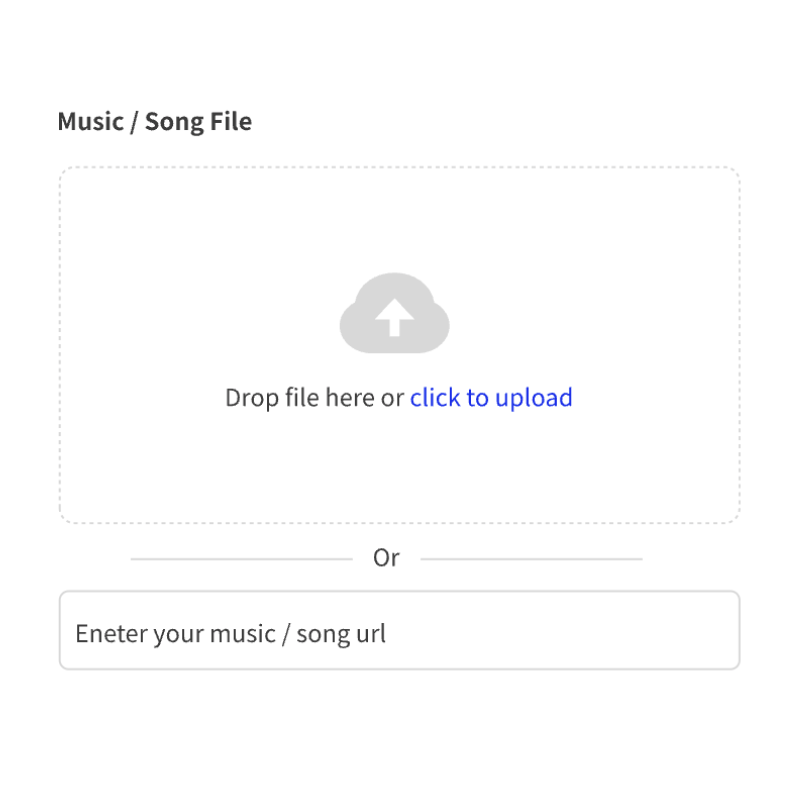
Step 1: Upload Your Video or Audio File
To start using the Background Music Remover, simply upload your video or audio file. Our tool supports various file formats, making it easy to remove background music from any type of media.
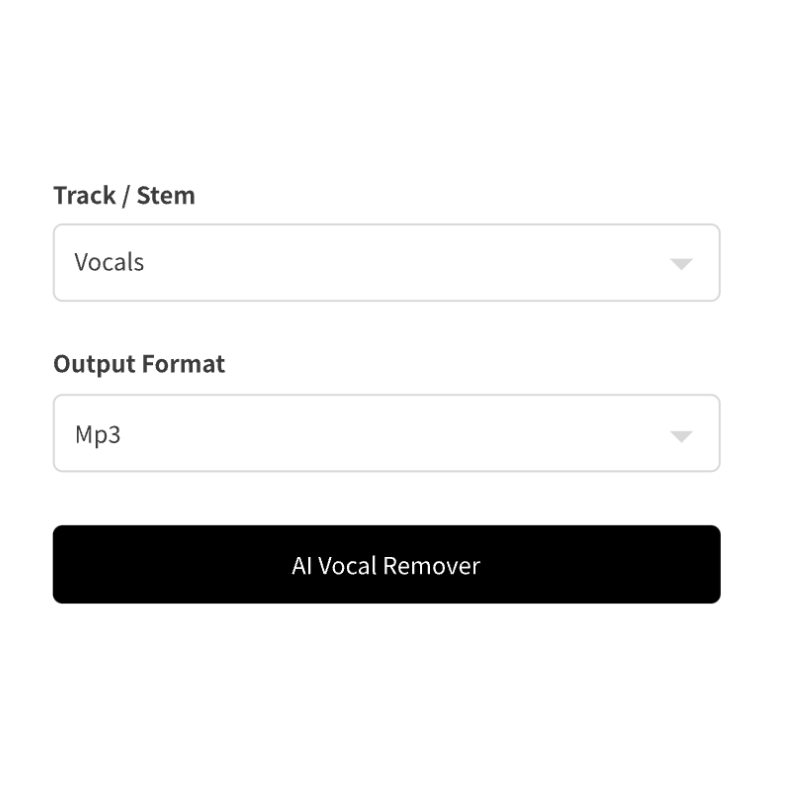
Step 2: Click “Remove Background Music”
Once your file is uploaded, click the "Remove Background Music" button. The tool will automatically process your file, eliminating unwanted background music quickly and efficiently.

Step 3: Download and Share Your Clean File
After the background music has been removed, download your clean audio or video file. You can also share it directly to your social media platforms. Experience the convenience of using our Background Music Remover for all your media needs.
Get Started with Background Music Remover
Ready to remove background music from your video or audio files? Try our free online Background Music Remover tool now for fast and easy results.
Remove Background Music Now
What Users Are Saying About Background Music Remover
"This Background Music Remover tool is a game-changer! As a video editor, I often need to remove background music from various projects, and this online tool makes it so simple and effective. The quality of the output is excellent, with no distortion or loss of clarity. It's an essential tool for anyone in the industry who needs clean audio for their projects."
"I'm amazed at how quickly and easily I can remove background music from my audio files. This tool has saved me so much time, and the results are fantastic. The interface is user-friendly, and the removal process is incredibly efficient. It's a must-have for any content creator looking to improve their audio quality."
"As a musician, I frequently work with tracks that need clean audio. The Background Music Remover has become an essential part of my workflow. The tool not only removes unwanted background music but also preserves the integrity of the original track. The online platform is intuitive and delivers excellent quality every time."
"This tool is incredibly efficient at removing background music from videos. I use it for my social media content, and it always delivers clean results. The best part is that it’s free and doesn't require any downloads. I love how easy it is to use and how quickly I can get my files ready for posting."
"I've tried many tools to remove background music, but this one is by far the best. It's fast, reliable, and doesn't compromise on quality. Whether I'm editing podcasts or music tracks, the Background Music Remover consistently provides top-notch results. I highly recommend it to anyone in the audio editing field."
"Using the Background Music Remover has significantly improved the quality of my video tutorials. It's quick and straightforward, and the results are always impressive. This tool has become an invaluable resource in my work, allowing me to deliver professional-quality content every time."