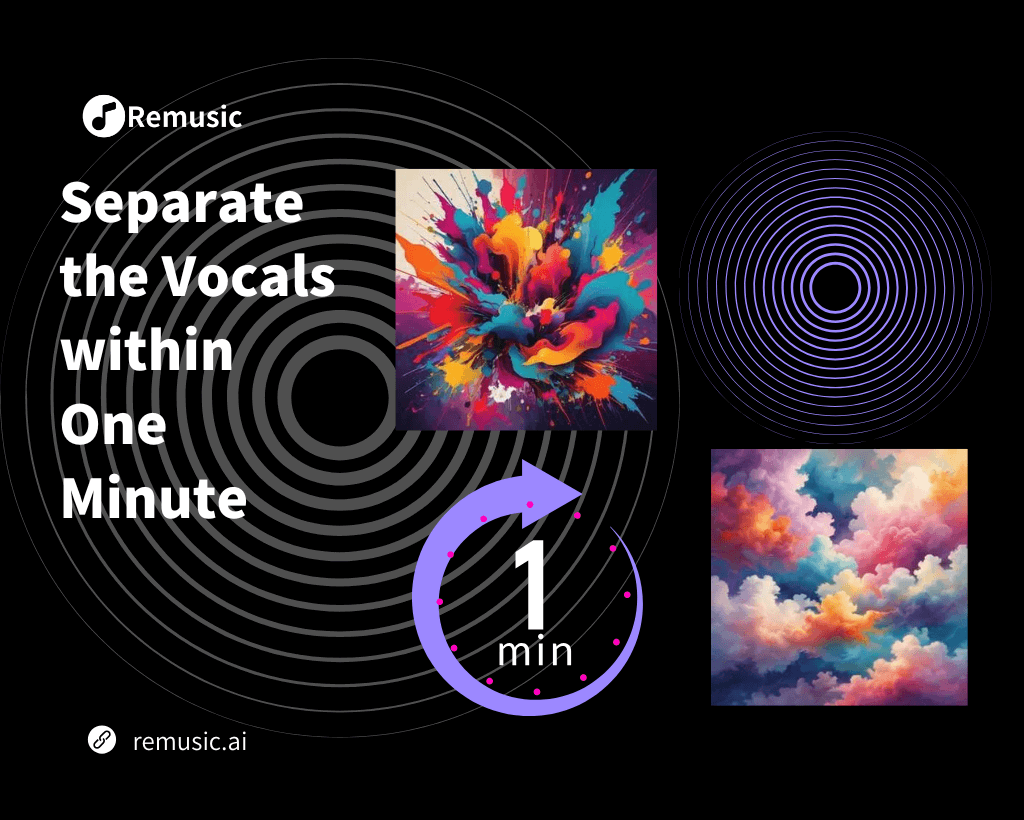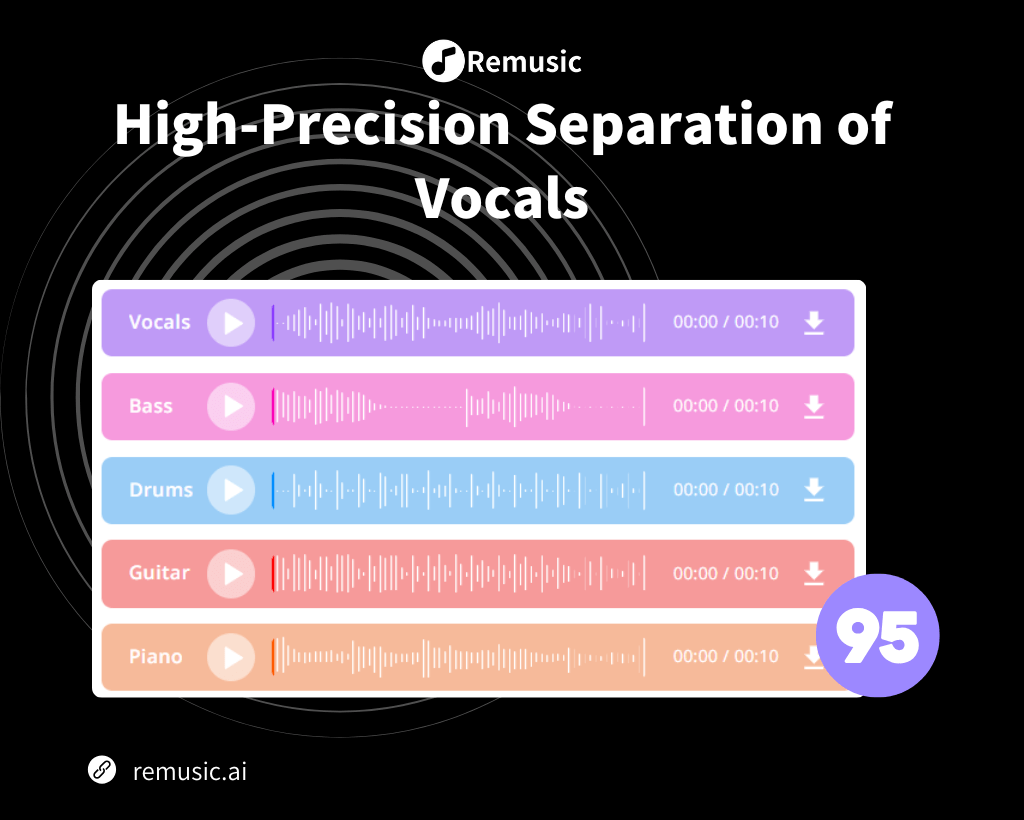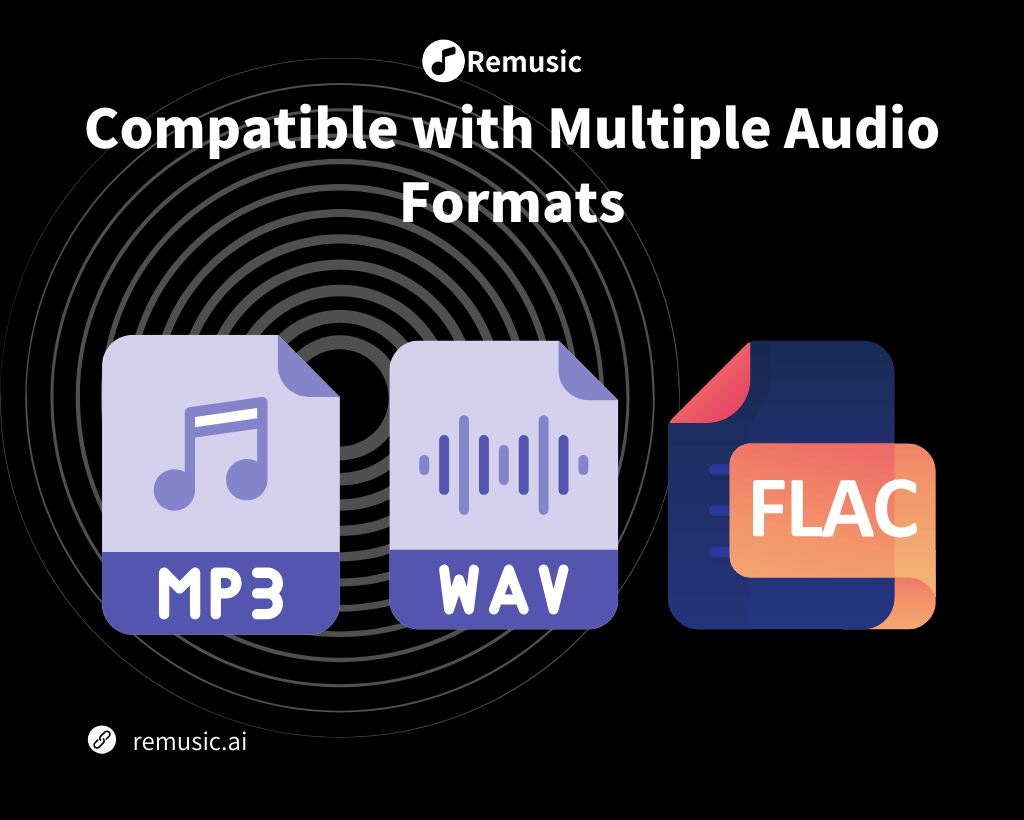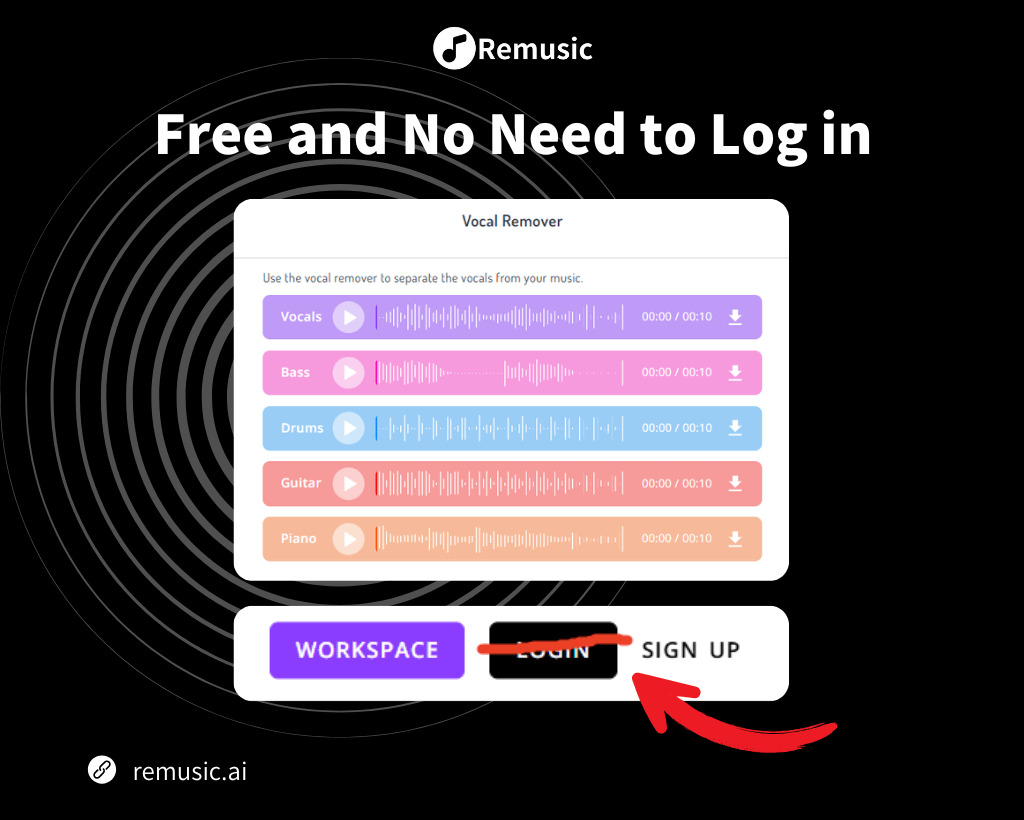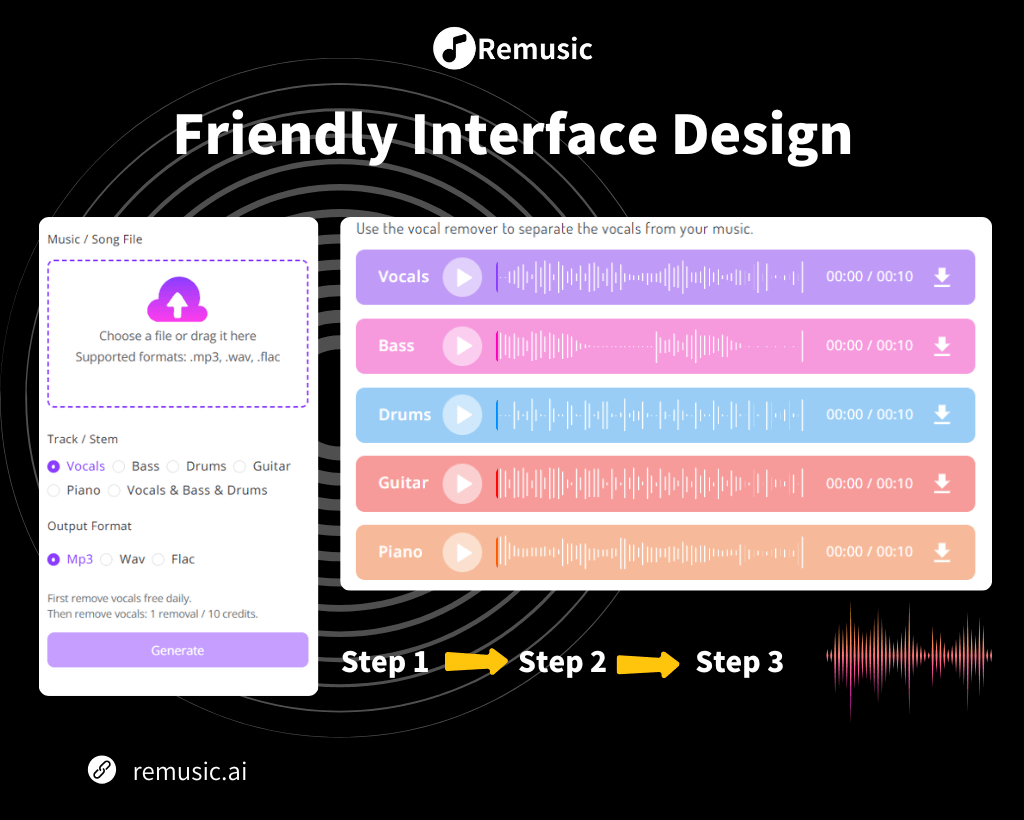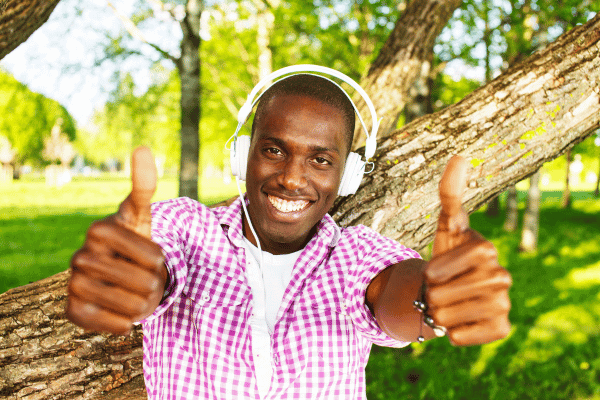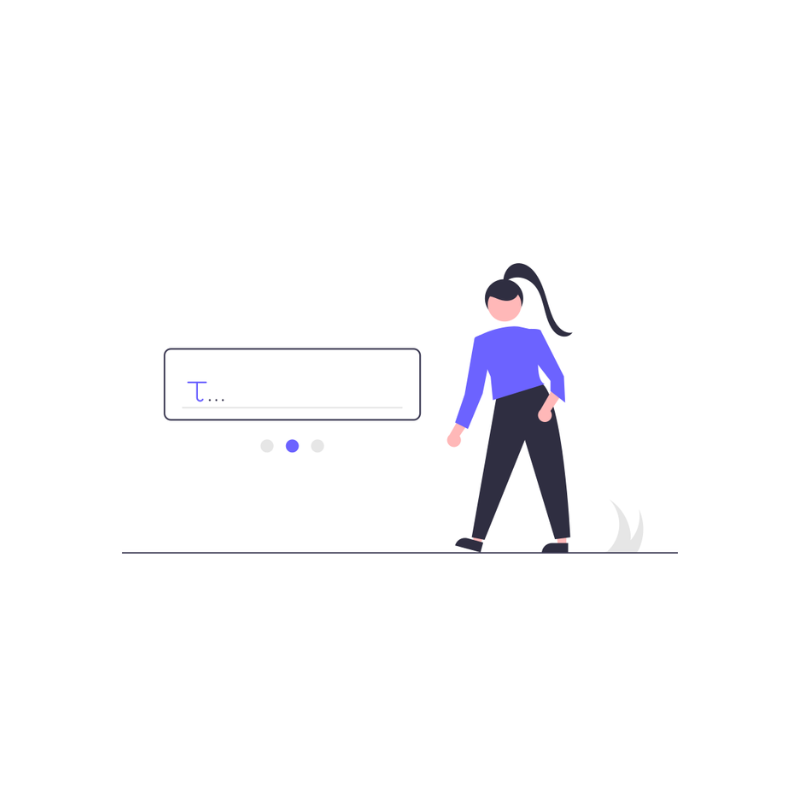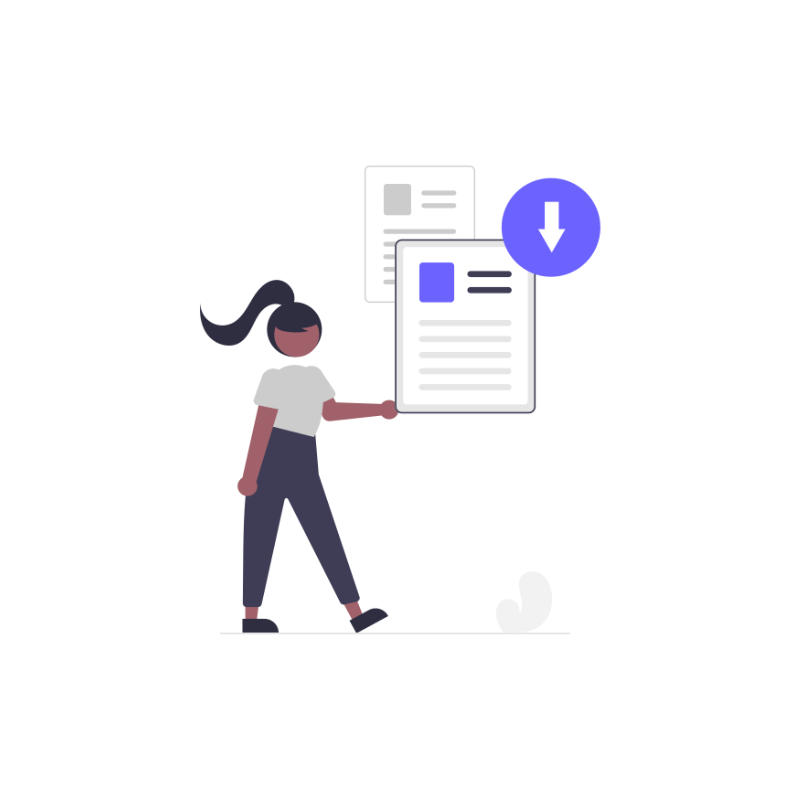John Davis
Music Producer
I used the AI vocal remover to separate the vocals and instrumental tracks for my music production project. Its vocal removal effect is excellent, fast and accurate, and the sound still has high-fidelity quality. Now with this AI tool, I can obtain the a cappella and instrumental versions of any song within seconds.