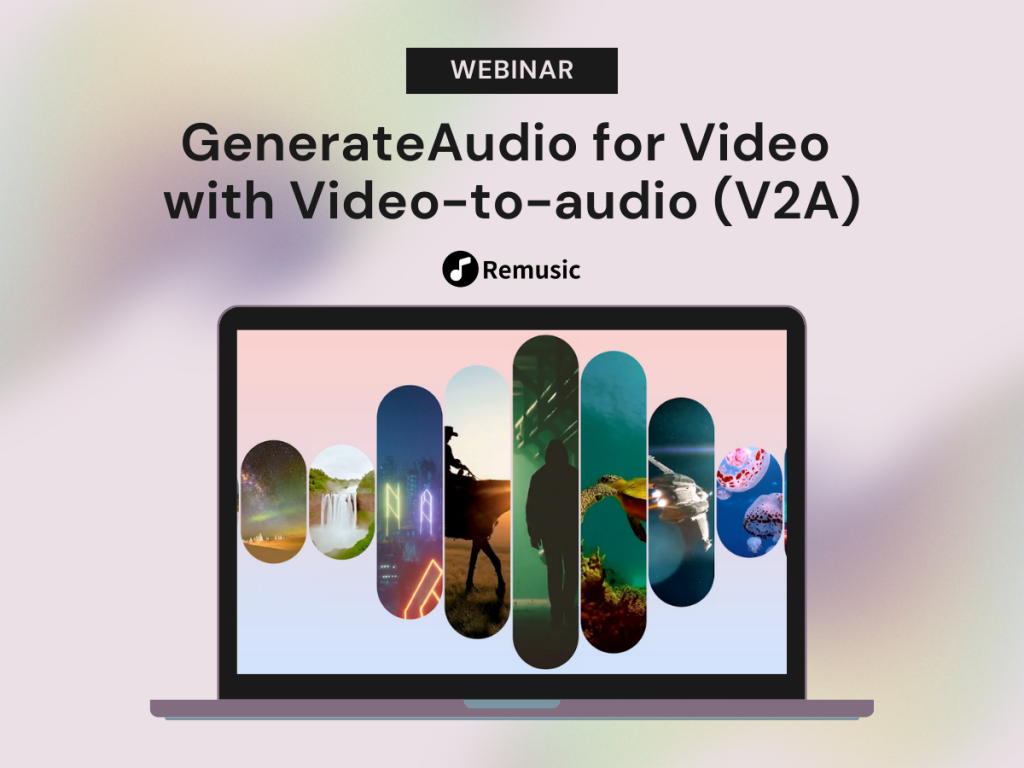How to Add Music to Instagram Post | A Guide with AI Tools

Content
Adding music to your Instagram posts has become one of the most popular ways to make your content stand out. In 2024, the process has evolved, with new tools and techniques available to enhance your Instagram experience. Whether you're sharing a personal moment, promoting your brand, or creating artistic content, the right soundtrack can make all the difference. This comprehensive guide will show you how to add music to your Instagram post in 2024, using both Instagram's built-in features and advanced AI tools like Remusic's AI Music Video Generator.
Why Adding Music to Your Instagram Post Matters
Enhancing Emotional Impact
Music has the power to evoke emotions and set the tone for your content. Whether it's a joyful melody accompanying a celebratory post or a dramatic score highlighting a significant life event, the right music can enhance the emotional impact of your Instagram post.
Increasing Engagement
Instagram posts with music tend to perform better in terms of engagement. Adding music to your Instagram post can attract more views, likes, comments, and shares. The combination of visual and auditory elements keeps your audience engaged for longer periods.
Brand Building
For businesses and influencers, adding music to your Instagram posts is a great way to reinforce your brand identity. The right music can align with your brand’s tone and message, creating a cohesive experience for your audience. Whether it's upbeat tunes for a youthful brand or classical music for a luxury product, the possibilities are endless.
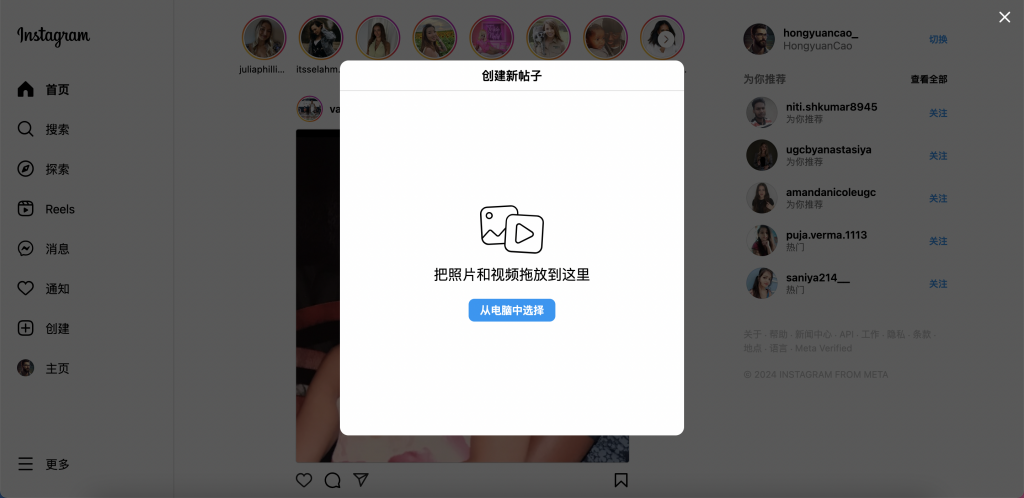
Step-by-Step Guide to Adding Music to Your Instagram Post
In 2024, there are two primary methods to add music to your Instagram post. The first is by using Instagram's built-in features, which is a straightforward and effective way to enhance your content. The second method involves using Remusic's AI Music Video Generator, a cutting-edge tool that leverages artificial intelligence to automatically add the perfect soundtrack to your posts.

Method 1: Using Instagram’s Built-in Music Library
Instagram's built-in music library is a convenient way to add music to your posts. It offers a wide range of tracks across various genres, making it easy to find the perfect song for your content.
Step 1: Update Your Instagram App
Before you start, make sure your Instagram app is up-to-date. The latest version of the app includes all the features you’ll need to add music to your posts. You can update the app through the App Store on iOS devices or the Google Play Store on Android devices.
Step 2: Choose or Create a Post
Start by choosing or creating the content you want to share. This could be a photo, a video, or a carousel post. Once you’ve selected your content, tap the “+” icon at the bottom center of your screen to create a new post.
Step 3: Add Music from Instagram's Library
After selecting your post, tap the “Music” option from the editing tools. This will open Instagram’s music library, where you can browse through thousands of songs. You can search for specific tracks, browse by genre, or explore popular songs.
Step 4: Customize Your Music Selection
Once you’ve selected a song, you can choose which part of the track to feature in your post. Instagram allows you to trim the song to the specific section you want to use. You can also adjust the length of the music clip to match the length of your post.
Step 5: Preview and Post
Before you finalize your post, take a moment to preview it. This will give you a chance to ensure that the music complements your content perfectly. If everything looks and sounds good, tap “Share” to post your content to Instagram.
Method 2: Using Remusic's AI Music Video Generator
For those looking to take their Instagram posts to the next level, Remusic's AI Music Video Generator is an excellent tool. This free online tool uses artificial intelligence to automatically add the perfect background music to your videos or images, creating a professional-quality post with minimal effort.
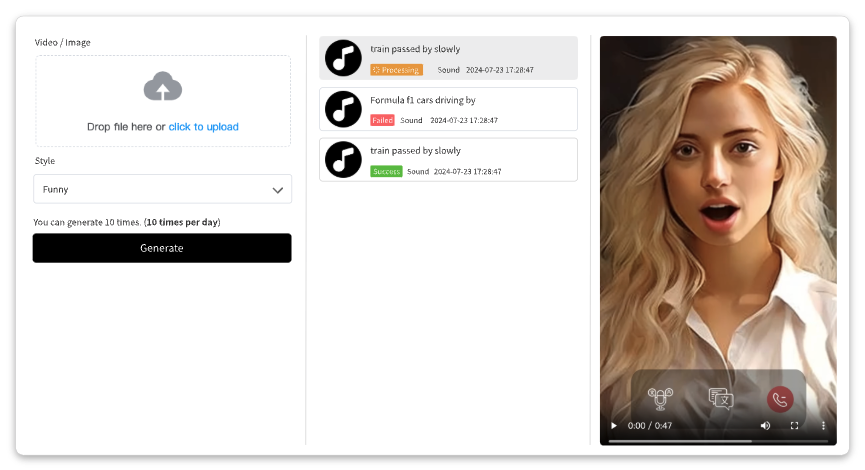
Step 1: Visit Remusic’s AI Music Video Generator
To get started, visit the Remusic AI Music Video Generator at https://remusic.ai/en/ai-music-video-generator. The platform is user-friendly and designed to make the music-adding process as seamless as possible.
Step 2: Upload Your Instagram Post Video or Image
Once you’re on the Remusic website, upload the video or image you plan to post on Instagram. The tool supports a wide range of file formats, making it easy to work with your existing content.
Step 3: Choose the Background Music Style or Let AI Auto-Select
Remusic offers two options for adding music to your post. You can either choose a specific music style from their extensive library, or you can let the AI automatically select the most appropriate music based on your content. The AI analyzes the mood, theme, and visual elements of your post to recommend the best music track.
Step 4: Customize Your Music and Video Settings
After the AI has generated the music, you can further customize your post. This includes adjusting the volume, trimming the music, and synchronizing it with your video or image. Remusic also offers advanced features like adding sound effects and transitions to enhance the overall quality of your post.
Step 5: Download the Enhanced Video with Music
Once you’re satisfied with your creation, download the enhanced video with the added music. The file will be ready to upload directly to Instagram without any further editing required.
Step 6: Upload the Video to Instagram
With your enhanced video ready, go back to Instagram and upload it just like any other post. The result is a polished, professional-looking Instagram post with the perfect soundtrack, all thanks to Remusic’s AI Music Video Generator.
Tips for Selecting the Right Music for Your Instagram Posts
Choosing the right music for your Instagram post is crucial to making an impact. Here are some tips to help you make the best selection:
Understand Your Audience
Consider your target audience when selecting music. What are their preferences? What kind of music resonates with them? Understanding your audience's taste will help you choose music that enhances their experience with your content.
Match the Mood
The mood of your post should align with the music you choose. If you're posting a high-energy workout video, choose an upbeat track. For a relaxing sunset photo, a calm and soothing melody would be more appropriate.
Stay On-Brand
For businesses and influencers, it’s important to choose music that reflects your brand identity. Consistency is key to building a strong brand presence on Instagram, and music is a powerful tool to reinforce your brand's message.
Pay Attention to Trends
Keeping up with the latest music trends can help your posts gain more visibility. Popular songs often attract more engagement because they’re familiar to a broader audience. Check Instagram’s trending music section for inspiration.
Use Licensed Music
If you're using music for commercial purposes, make sure it’s properly licensed. Instagram's music library includes licensed tracks, but if you're sourcing music from elsewhere, double-check the licensing requirements to avoid any legal issues.
Common Issues When Adding Music and How to Fix Them
Despite the ease of adding music to Instagram posts, you may encounter some issues along the way. Here are some common problems and how to fix them:
Music Not Available in Your Region
Instagram’s music library availability varies by region. If you can’t access certain songs, it’s likely due to regional restrictions. In this case, you can try using a VPN to access Instagram from a different location or use an alternative tool like Remusic to add music to your post.
Music Clip Length Limitations
Instagram limits the length of music clips you can add to your posts. If the section you want to use is too short, try trimming your video to match the length of the music clip. Alternatively, consider using Remusic to customize the music length to fit your content.
Syncing Issues
Sometimes, the music might not sync perfectly with your video. This can happen if you’re manually trimming the music or if the video has complex editing. To fix this, use the preview feature to adjust the timing, or use Remusic’s advanced synchronization tools for a more precise fit.
Low Audio Quality
If the audio quality of the music in your post is poor, it might be due to the file format or compression settings. Always use high-quality music files and avoid excessive compression. Remusic’s tool automatically optimizes the audio quality, ensuring your post sounds great.
FAQs About Adding Music to Instagram Posts
Can I Add My Own Music to Instagram Posts?
Yes, you can add your own music to Instagram posts, but it requires additional steps. You can use video editing software to overlay your music on the video before uploading it to Instagram. Alternatively, you can use Remusic’s AI Music Video Generator, which allows you to upload your own tracks and synchronize them with your content.
Is It Legal to Use Any Music on Instagram?
Using music on Instagram is legal as long as the music is licensed. Instagram’s music library includes licensed tracks that you can use freely in your posts. If you’re using music from other sources, ensure you have the appropriate rights or permissions to use it, especially for commercial purposes.
Can I Add Music to an Instagram Post After It’s Published?
Unfortunately, Instagram doesn’t allow you to add music to a post after it’s been published. If you want to add music to an existing post, you’ll need to delete the post, re-edit it with music, and then upload it again. To avoid this hassle, always add music during the initial posting process.
Why Can’t I Find a Specific Song on Instagram?
If you can’t find a specific song on
Instagram, it could be due to licensing restrictions, regional availability, or the song not being included in Instagram’s library. In such cases, consider using alternative tools like Remusic to add the desired music to your post.
How Can I Add Music to Instagram Stories or Reels?
Adding music to Instagram Stories or Reels is similar to adding music to regular posts. When creating a Story or Reel, you’ll see the “Music” option, where you can search for and add a song. Instagram allows you to choose specific parts of the song to feature, just like with regular posts.
Conclusion
In 2024, adding music to your Instagram posts has never been easier or more impactful. Whether you’re using Instagram’s built-in music library or advanced tools like Remusic’s AI Music Video Generator, the possibilities are endless. By following this guide, you can create engaging, memorable content that resonates with your audience and enhances your Instagram presence.
Remember, the right music can turn a simple post into a powerful story. So take your time to choose the perfect track, customize it to fit your content, and watch as your Instagram posts come to life with the magic of music.