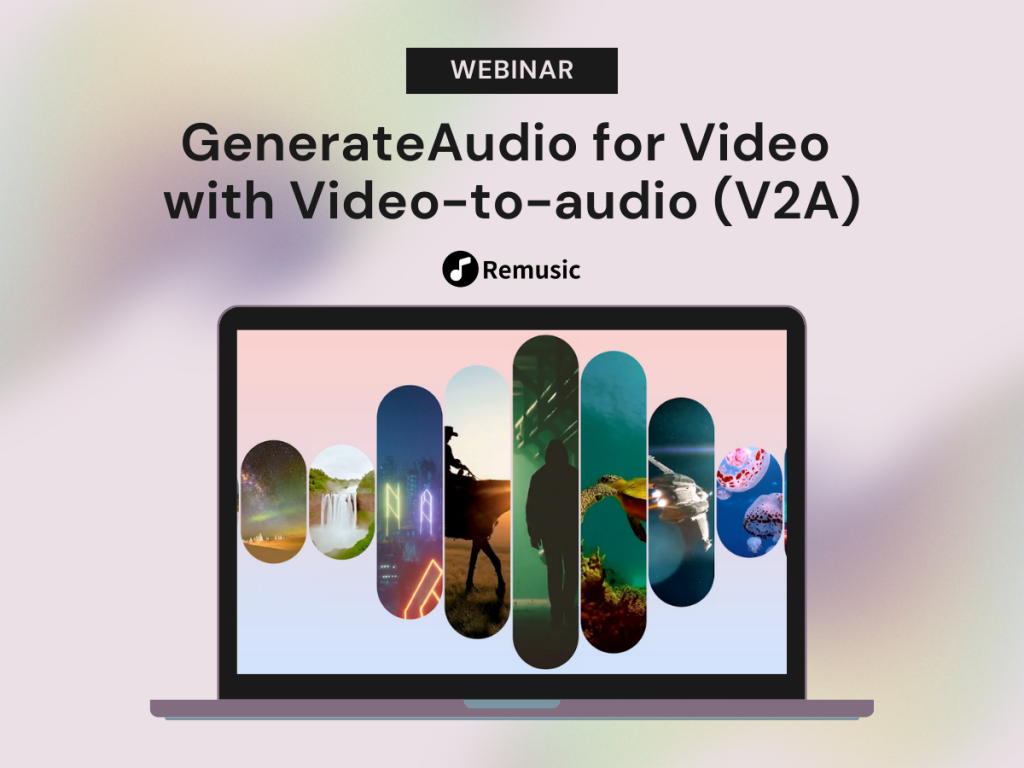Best Program to Convert Audio into Sheet Music: A Comprehensive Guide
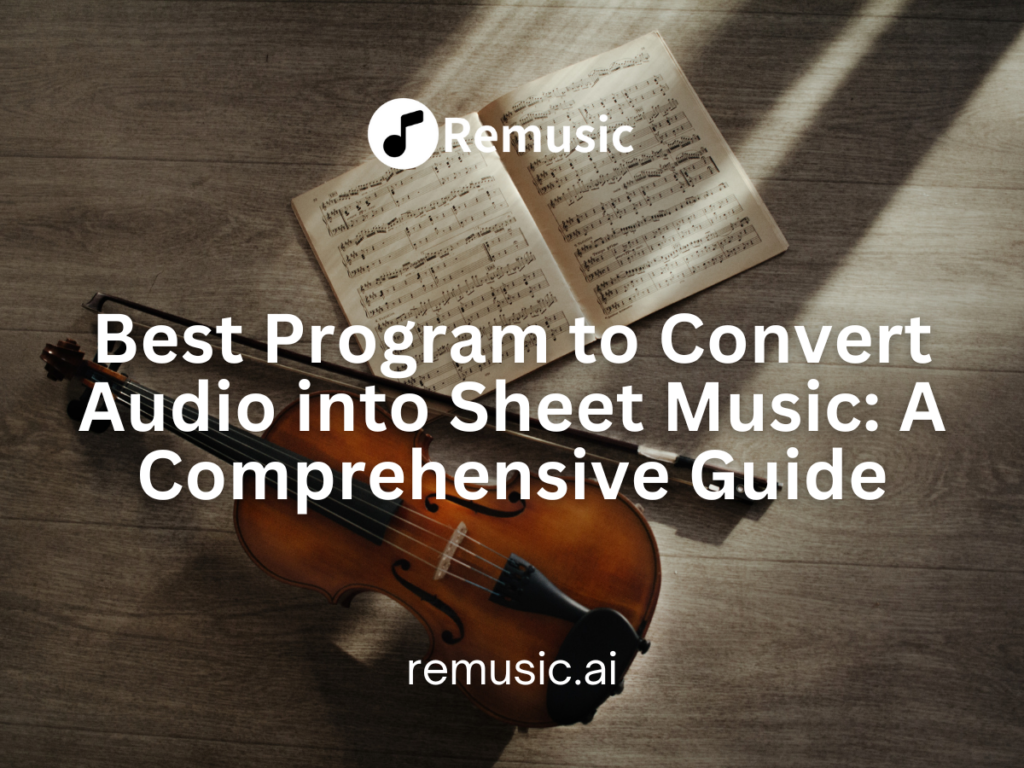
Content
In the world of music, converting audio into sheet music is a crucial process for many musicians, composers, and music enthusiasts. This guide will delve into the best program to convert audio into sheet music, with a focus on Remusic’s AI Sheet Music Generator, a powerful and free online tool. We will explore its features, provide a step-by-step guide on how to use it, compare it with other tools, and offer tips for achieving the best results.
Understanding Audio-to-Sheet Music Conversion
What is Audio-to-Sheet Music Conversion?
Audio-to-sheet music conversion involves translating an audio recording into written musical notation. This process allows musicians to preserve and share their compositions, study musical pieces, or create arrangements from recordings. Traditionally, this task required manual transcription, which could be time-consuming and prone to errors. However, advancements in technology have introduced automated tools that make this process faster and more accurate.
Benefits of Converting Audio to Sheet Music
- Enhanced Accessibility: Convert recordings into sheet music that can be easily shared, printed, or distributed digitally.
- Improved Accuracy: Modern tools use sophisticated algorithms to capture musical elements accurately, reducing the risk of manual transcription errors.
- Time Efficiency: Automate the transcription process to save time and focus on other creative aspects of music composition.
- Educational Value: Use the converted sheet music for learning, practice, and analyzing music, making it an invaluable resource for students and educators.
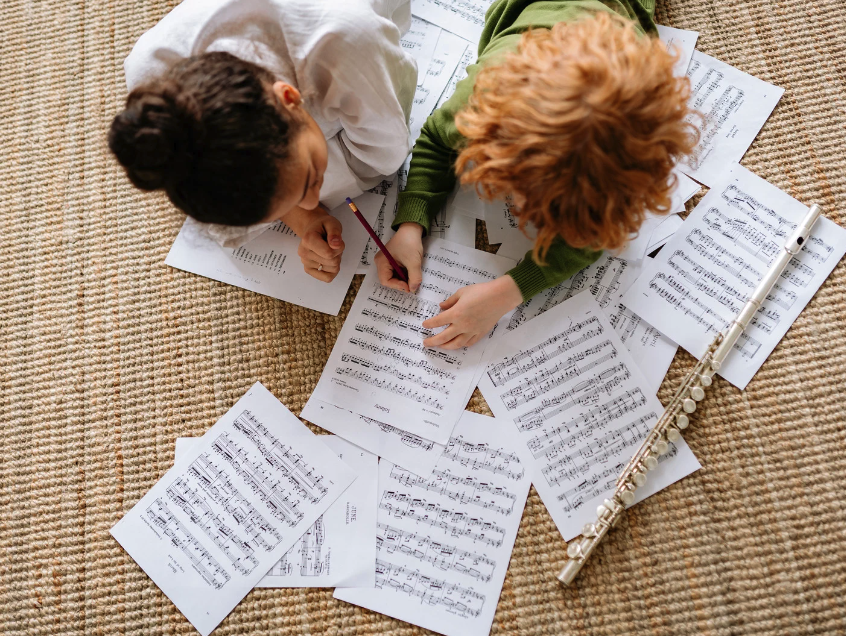
Introducing Remusic’s AI Sheet Music Generator
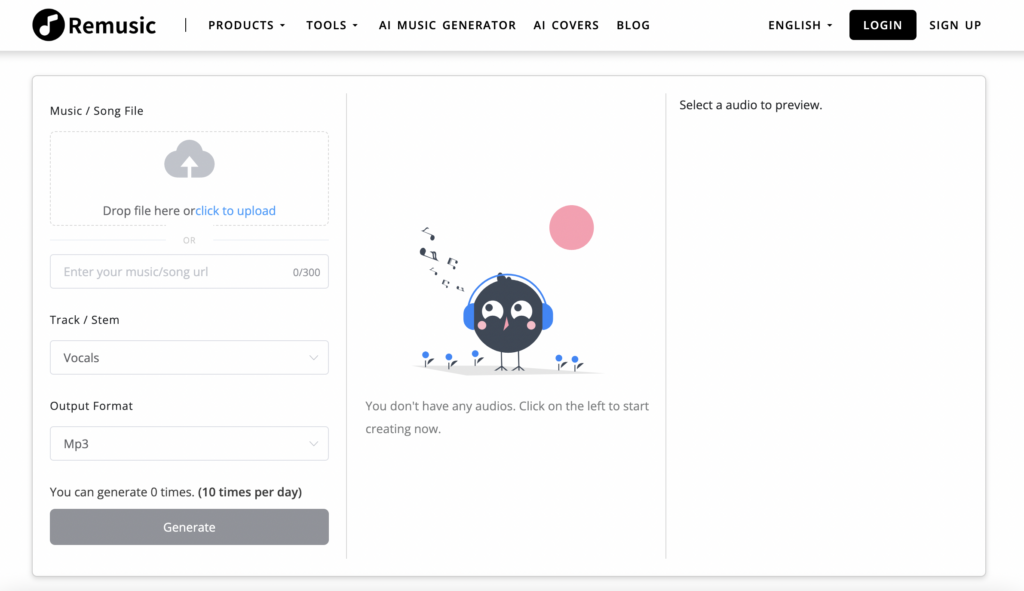
Overview of Remusic’s AI Sheet Music Generator
Remusic’s AI Sheet Music Generator is a state-of-the-art tool designed to simplify the process of converting audio into sheet music. Leveraging advanced artificial intelligence, this tool analyzes your audio files and generates accurate musical scores. As a free online resource, it provides an accessible solution for musicians and composers looking for efficient music transcription.
How Remusic’s AI Technology Works
The AI technology behind Remusic’s tool operates through a multi-step process:
- Audio Analysis: The tool starts by analyzing the audio file to detect musical elements such as pitch, rhythm, and dynamics.
- Musical Notation Translation: Using advanced algorithms, the AI translates these elements into standard musical notation, including notes, rests, and time signatures.
- Output Generation: The generated sheet music is presented in a downloadable format, such as PDF or MusicXML, making it easy for users to print or integrate into their digital workflows.
Step-by-Step Guide to Using Remusic
Uploading Your Audio Files to Remusic
- Access Remusic’s AI Sheet Music Generator: Navigate to the Remusic AI Sheet Music Generator website.
- Select Your Audio File: Click on the upload button and choose the audio file you wish to convert. Supported formats include MP3, WAV, and other common audio types.
- Initial Processing: The tool will process the uploaded file to prepare it for transcription. This step may take a few moments depending on the file size and complexity.
Customizing Your Sheet Music Output
- Review Transcription Options: After the audio is processed, review the available options to customize the sheet music. You may be able to adjust settings such as key signature, time signature, and clef to match your preferences.
- Preview the Sheet Music: Before finalizing, preview the sheet music to ensure it accurately reflects the audio recording. Make any necessary adjustments to improve accuracy.
Downloading and Using Your Generated Scores
- Generate the Sheet Music: Click the generate button to create the sheet music. The tool will compile the musical notation based on your audio file.
- Download the File: Once generated, download the sheet music in your preferred format (PDF, MusicXML, etc.).
- Print or Use Digitally: You can print the sheet music for physical use or integrate it into your digital workflow for practice or performance.
Comparing Remusic to Other Tools
Features and Advantages of Remusic
Remusic’s AI Sheet Music Generator offers several distinct advantages:
- Cost-Free: Unlike many paid transcription tools, Remusic provides its services for free, making it an accessible option for users with varying budgets.
- User-Friendly Interface: The tool features an intuitive interface that simplifies the transcription process, even for users with minimal technical expertise.
- High Accuracy: The advanced AI algorithms ensure precise transcription, capturing complex musical elements with high fidelity.
- Customization Options: Users can tailor the output to their specific needs, including adjusting musical settings and preferences.
Cost Comparison: Free vs. Paid Tools
While paid transcription tools often offer additional features such as advanced editing capabilities and integration with other software, Remusic’s AI Sheet Music Generator provides a comprehensive solution at no cost. For many users, the free tool’s accuracy and ease of use outweigh the need for additional functionalities.
Tips for Optimal Results
Preparing Your Audio Files for Best Results
- Ensure High Audio Quality: High-quality recordings yield better transcription results. Avoid background noise and ensure the recording is clear and clean.
- Choose Simple Recordings: For the best accuracy, start with recordings that feature a single instrument or voice. Complex arrangements with multiple layers may require additional editing.
Adjusting Settings for Accurate Transcription
- Set the Correct Tempo: If your tool allows, adjust the tempo setting to match the original recording for more accurate rhythm transcription.
- Fine-Tune Pitch Detection: If the tool offers pitch adjustment settings, fine-tune them to capture the correct musical notes and harmonics.
Frequently Asked Questions
Common Issues and Solutions
- Inaccurate Transcription: If the transcription is not accurate, try improving the audio quality or using a different file format. Adjust settings to match the recording more closely.
- File Compatibility: Ensure that the audio file format is supported by the tool. Convert files to a compatible format if necessary.
Additional Resources for Learning Music Notation
- Online Courses: Explore online courses and tutorials on music notation and theory to enhance your understanding and skills.
- Music Notation Software: Consider using additional software tools for more advanced notation needs and features.
Start Converting Audio to Sheet Music with Remusic Today
How to Access and Use Remusic’s Free Tool
- Visit the Website: Go to Remusic’s AI Sheet Music Generator to access the tool.
- Follow the Guide: Use the step-by-step instructions outlined in this guide to convert your audio files efficiently.
Join the Remusic Community for Support and Updates
Stay connected with the Remusic community to receive updates, share experiences, and access additional resources. Engage with other users to enhance your music creation process and stay informed about the latest features.
By leveraging Remusic’s AI Sheet Music Generator, you can streamline the process of converting audio recordings into sheet music, making it easier to transcribe, share, and analyze music. Whether you’re a professional or an amateur, this tool offers a valuable resource for enhancing your music creation and transcription efforts.