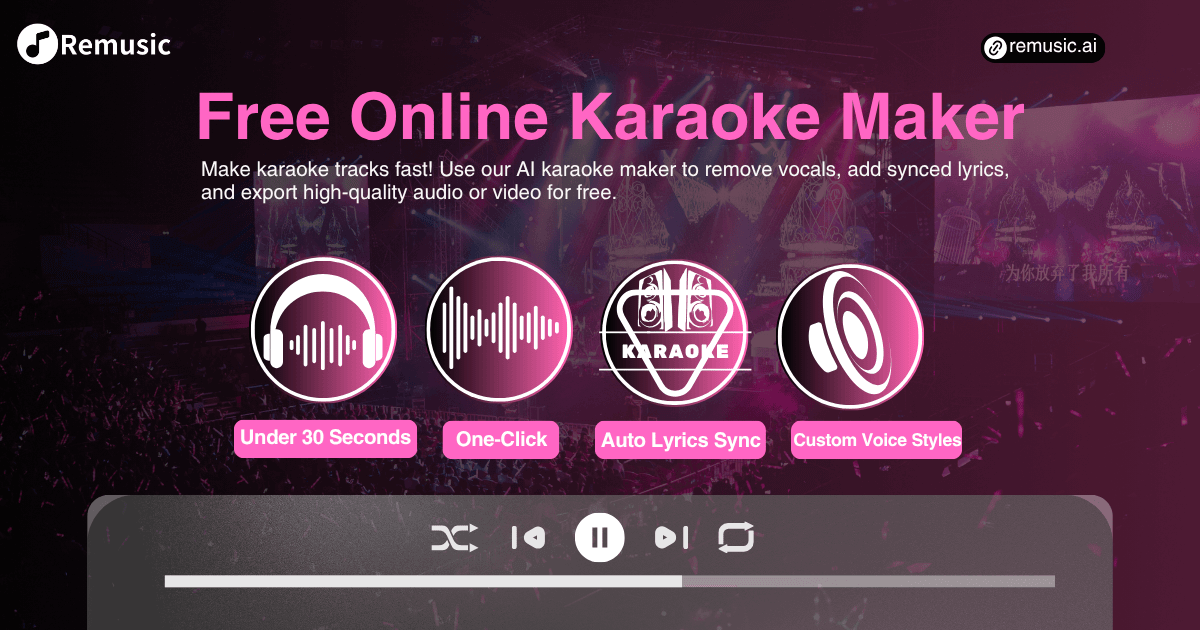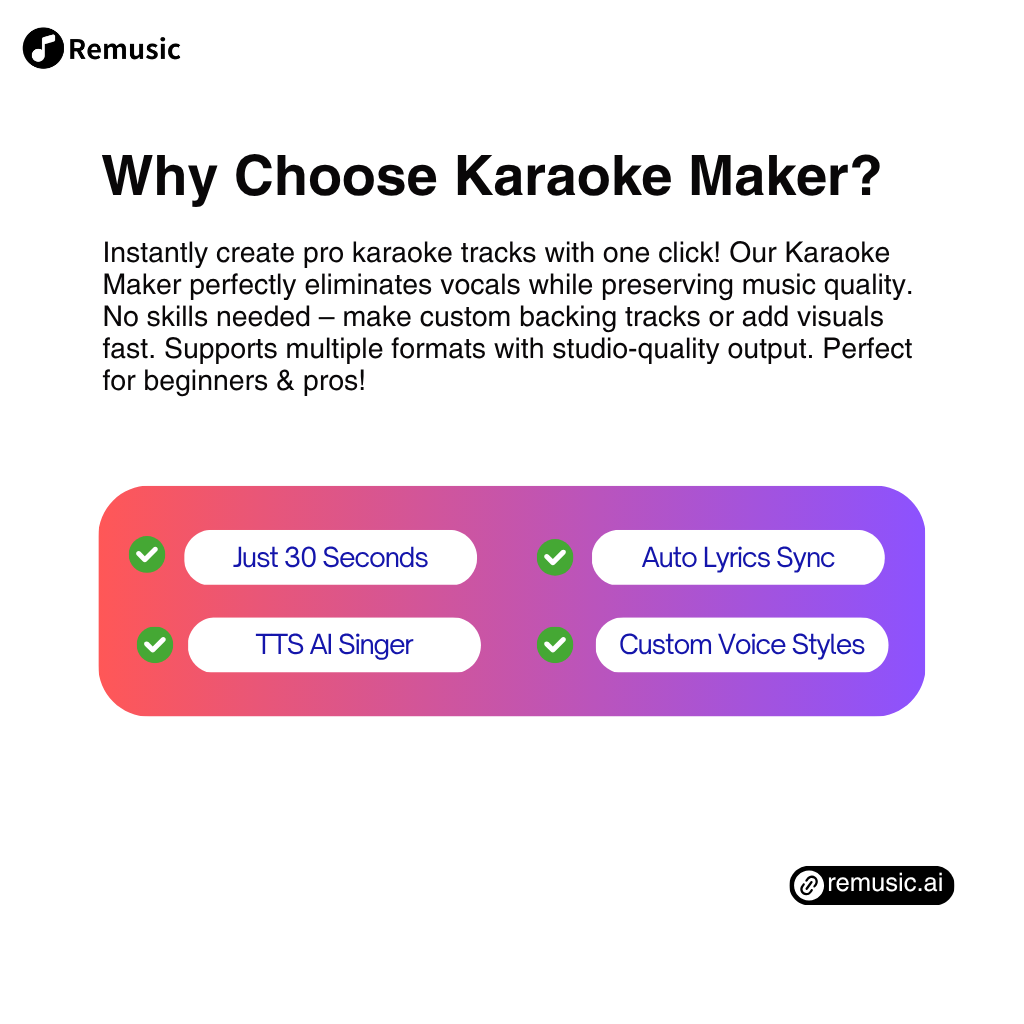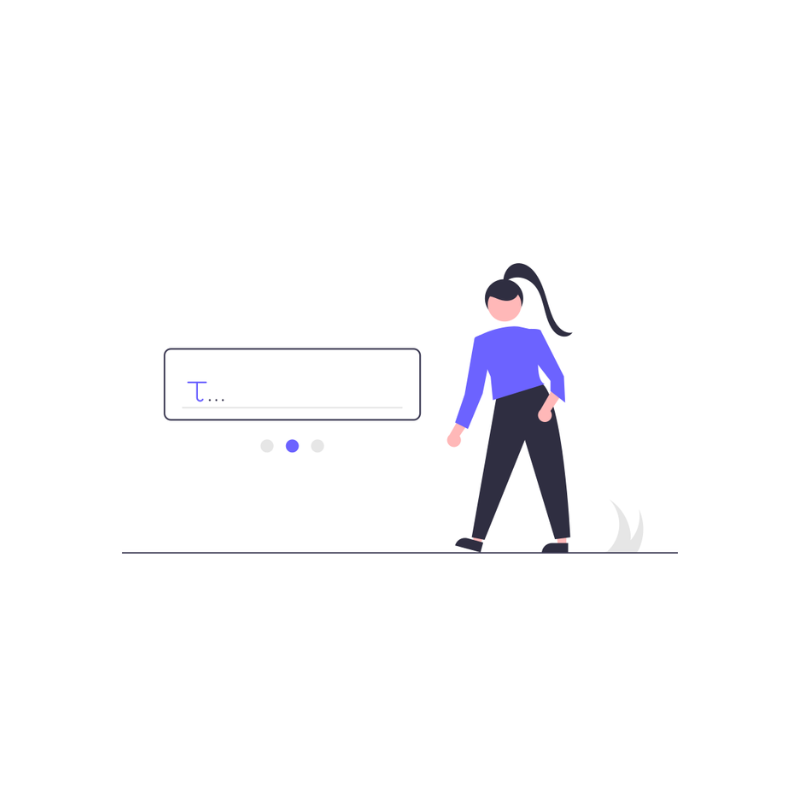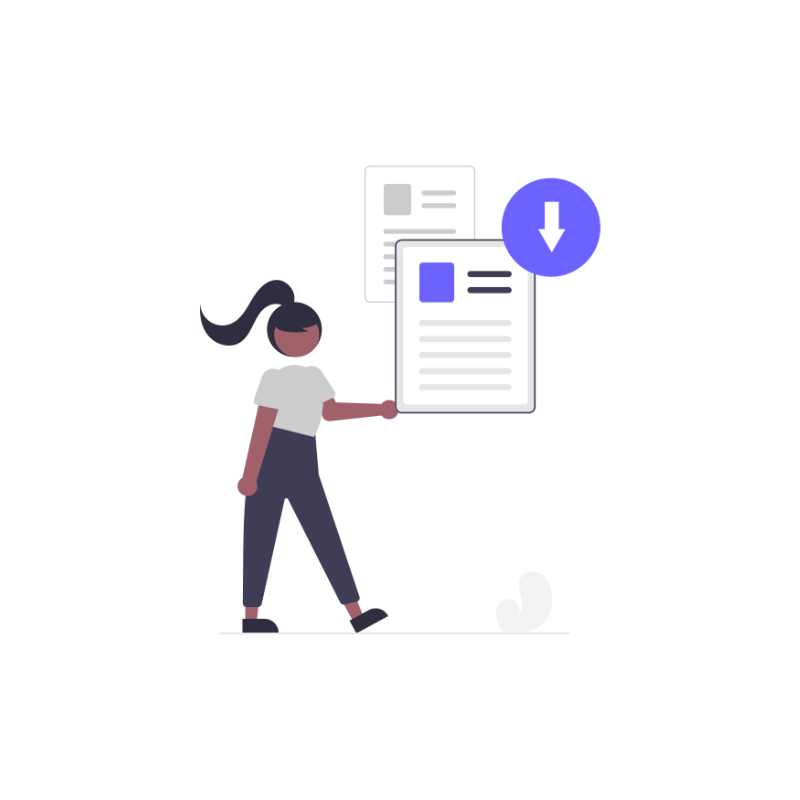L. Tran
Music Student
I've tried several karaoke tools, but this karaoke maker really impressed me. It removed vocals in seconds and gave me a clean instrumental. The lyrics sync feature was surprisingly accurate, and I didn't need to download anything. It's simple, fast, and totally free. Highly recommend it to anyone who loves singing or wants to make backing tracks easily.