Introduction
In 2025, AI drum removers have become essential tools for musicians, producers, and remix artists who want to create drumless tracks or isolate clean percussion stems. These online tools use advanced neural networks to separate drums, vocals, bass, and instruments from any song with just one upload. Whether you’re a drummer practicing with backing tracks, a DJ making remixes, or a music educator creating learning materials, drum removers make the process fast and accessible.
This article reviews the Top 10 AI Drum Removers available online in 2025, comparing their accuracy, speed, pricing, and usability. For quick picks:
- Best overall quality: Remusic
- Best for practice & mobile users: LALAL.AI
- Best free option: Moises or AudioCleaner
Read on to discover which drum remover suits your workflow best.
Why A Drum Remover Matters in 2025
AI drum removers are more than just remix tools — they’ve become essential in music production, education, and performance. Musicians use them to create drumless practice tracks and accurate backing loops for live sessions. Producers rely on them to replace percussion, build custom click-tracks, or extract clean stems for remixing and sampling. Educators use AI-based separation to demonstrate rhythm and arrangement in class. Behind the scenes, these tools use advanced source separation models like 30+ Years of Source Separation Research to achieve high-quality isolation. Researchers also study their algorithms, as summarized in the 2025 Music Source Separation Review (arXiv), showing how AI continues to redefine how we interact with sound.
How AI Drum Remover Works
AI drum removers use a technique called "source separation." The AI is trained on a massive library of music to identify and isolate individual components, or "stems," such as vocals, drums, bass, and other instruments.
The process typically works by converting the audio signal into a visual representation called a spectrogram. Neural network models, often with U-Net-like architectures (similar to those used in image segmentation), then analyze this spectrogram. They learn to pinpoint the unique patterns and frequencies of drums. Popular open-source models like Demucs use this approach, sometimes combining multiple models (ensembles) for better accuracy.
Once the drum track is identified, the AI subtracts it, leaving the rest of the music behind. However, this process isn't perfect. Common artifacts include muffled or missing non-drum elements, leftover hi-hat or cymbal "ghosts," and a general hollow or watery sound in the remaining audio.
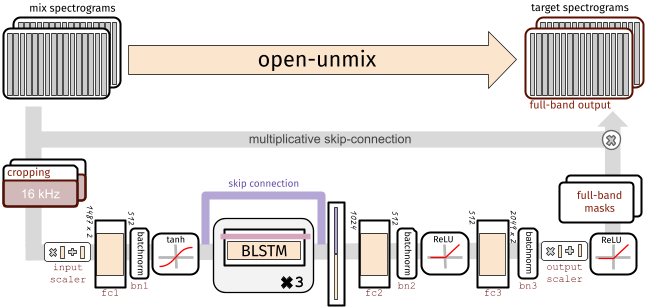
What to Expect from A Drum Remover
Before committing, test for:
- Output Fidelity: Listen for audio artifacts and a hollow sound.
- Stereo Bleed: Check if drum remnants are left in other tracks.
- Speed & Limits: Note processing time and file size/format upload limits.
- Export Options: Confirm you can download separated stems (MP3, WAV).
Top 10 AI Drum Removers from Songs Online in 2025
Tool 1 — Remusic
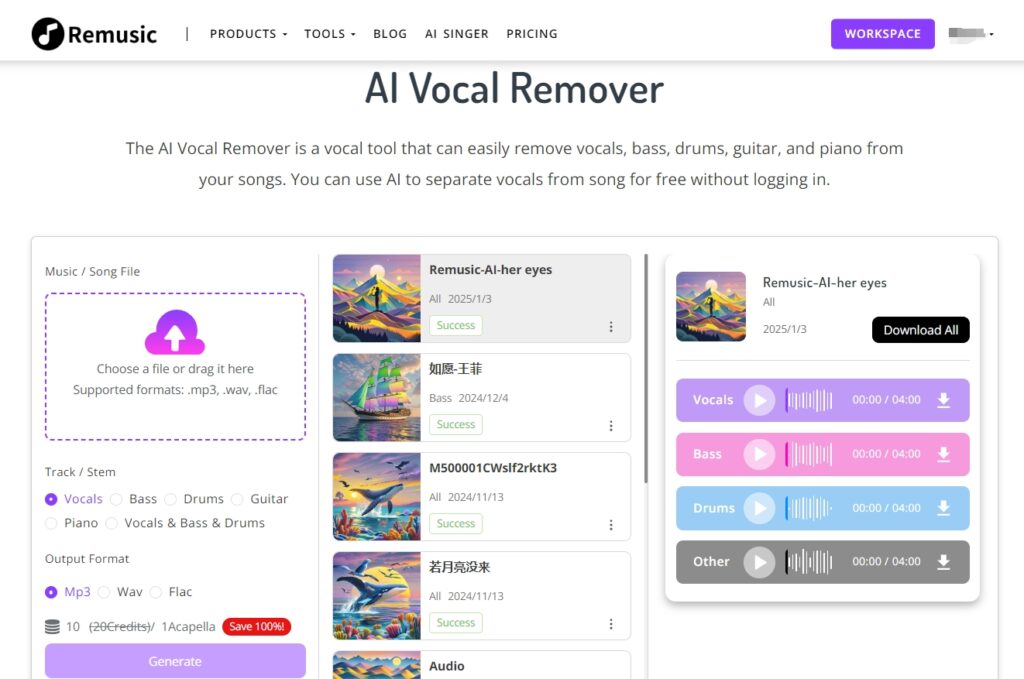
Remusic has quickly become one of the most popular AI drum removers in 2025 thanks to its balance of accuracy, speed, and ease of use. The platform allows users to remove or isolate drums, vocals, bass, and instruments in just seconds through a clean web interface. Unlike many alternatives, Remusic supports batch processing and offers unlimited uploads under its premium plan. Its neural separation model is optimized for both pop and EDM, resulting in crystal-clear drumless stems perfect for remixing or practice. The free version supports 3 uploads per day, while paid users gain higher bitrate exports and priority processing. For drummers and content creators looking for a dependable, web-based solution, Remusic stands out as the best overall pick.
Tool 2 — LALAL
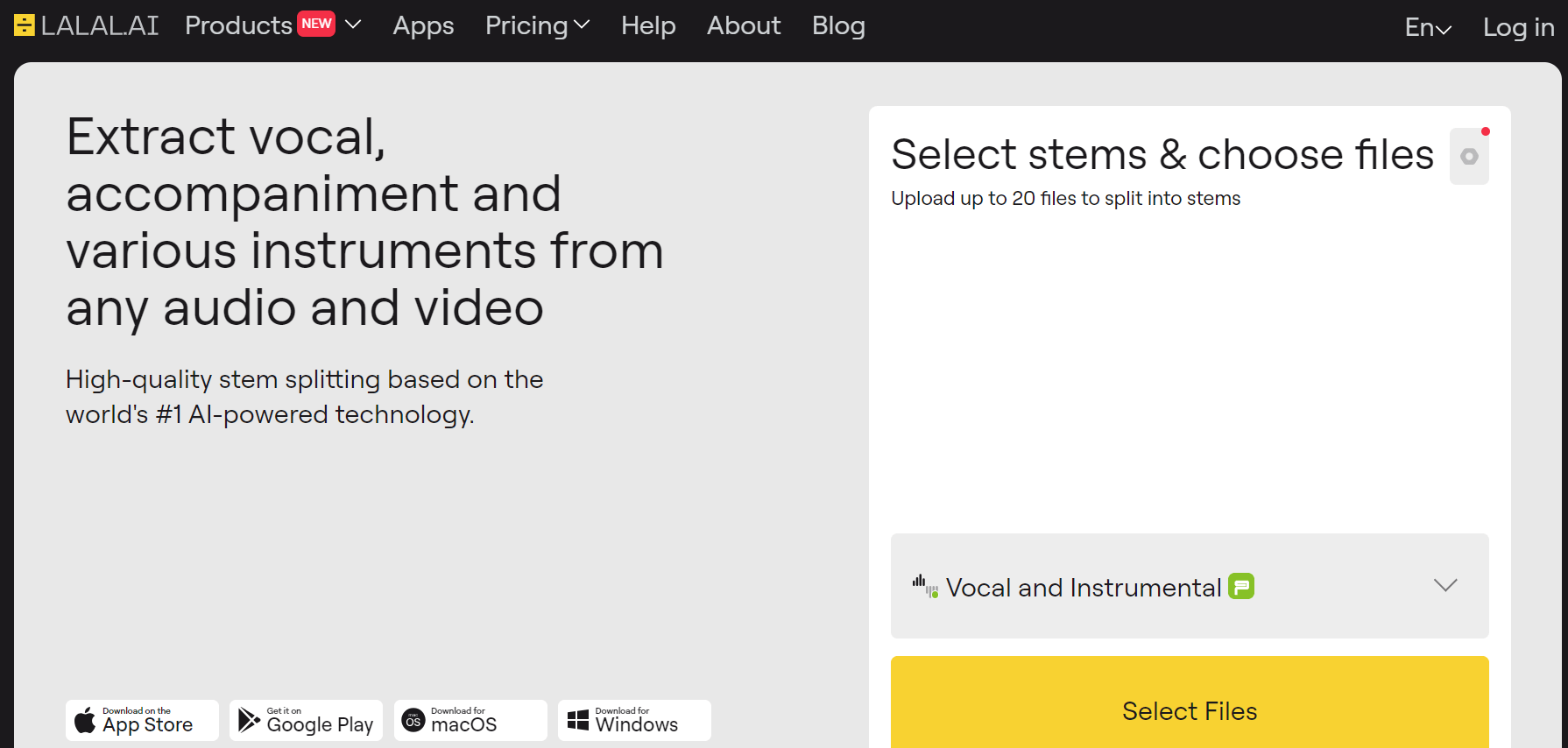
A leader in AI stem separation, LALAL delivers studio-quality drum and vocal removal powered by its proprietary Phoenix neural network. Its drag-and-drop interface makes extracting drums effortless, and it supports WAV, MP3, OGG, and FLAC formats. LALAL.AI stands out for maintaining sound integrity, with minimal distortion and clear transient recovery. It’s widely used by professional producers for mixing fixes, live show prep, and remix sampling. LALAL also offers a desktop app and API integration, ideal for workflow automation. The only downside is the limited free minutes, but its precision and reliability make it a top choice for those needing broadcast-grade drum removal results.
Tool 3 — Moises
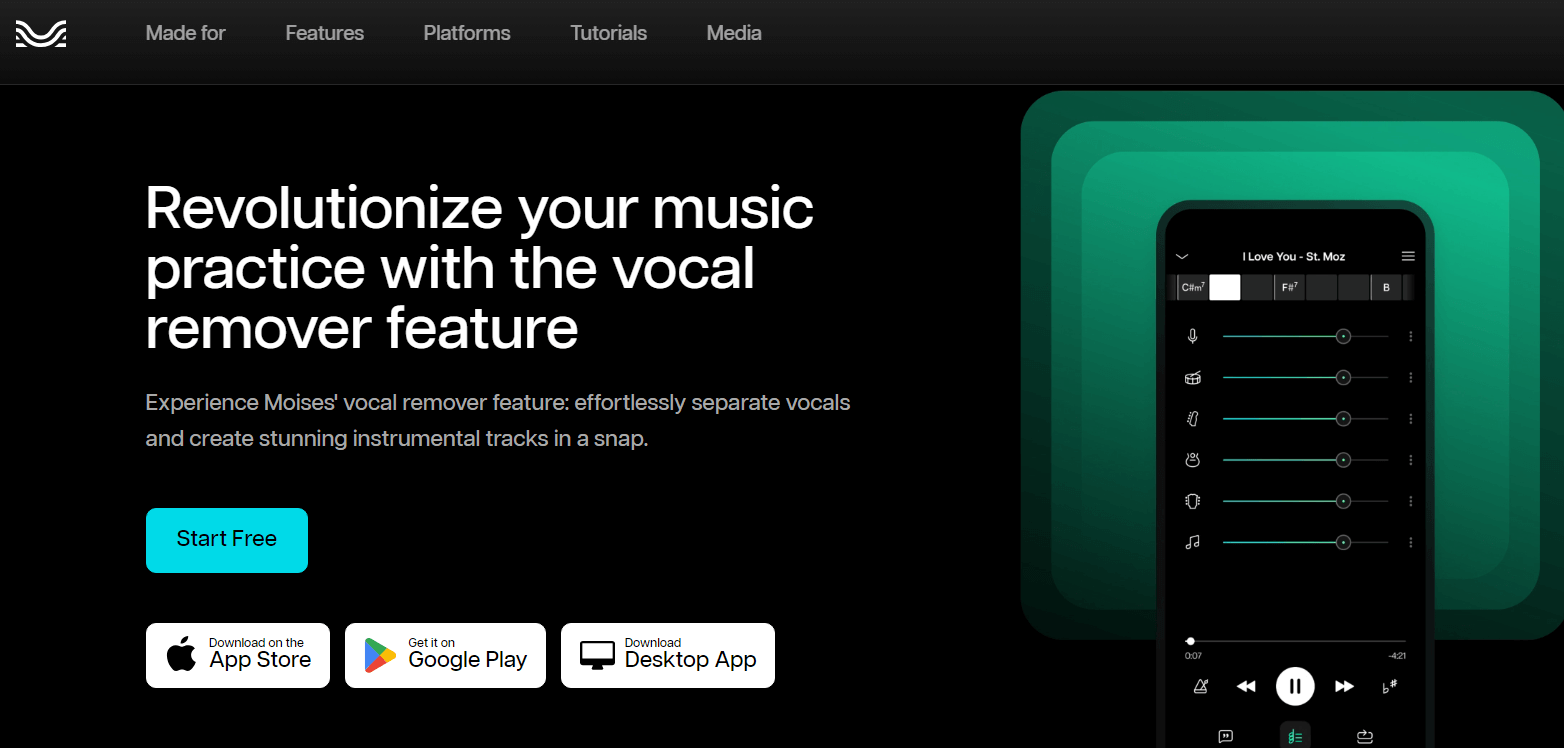
Moises is one of the most user-friendly drum remover tools online, perfect for beginners, drummers, and educators. Beyond simple separation, it includes built-in features such as pitch and speed control, metronome sync, and AI chord detection. Users can isolate drums or mute them entirely to create backing tracks for practice. Its mobile apps (iOS and Android) make it a top pick for musicians on the go. Moises also integrates with cloud storage, allowing you to upload songs from Dropbox or Google Drive. While the free plan limits file length, the platform’s versatility and clean interface make it a must-try AI music separation tool for both personal and professional use.
Tool 4 — AudioCleaner
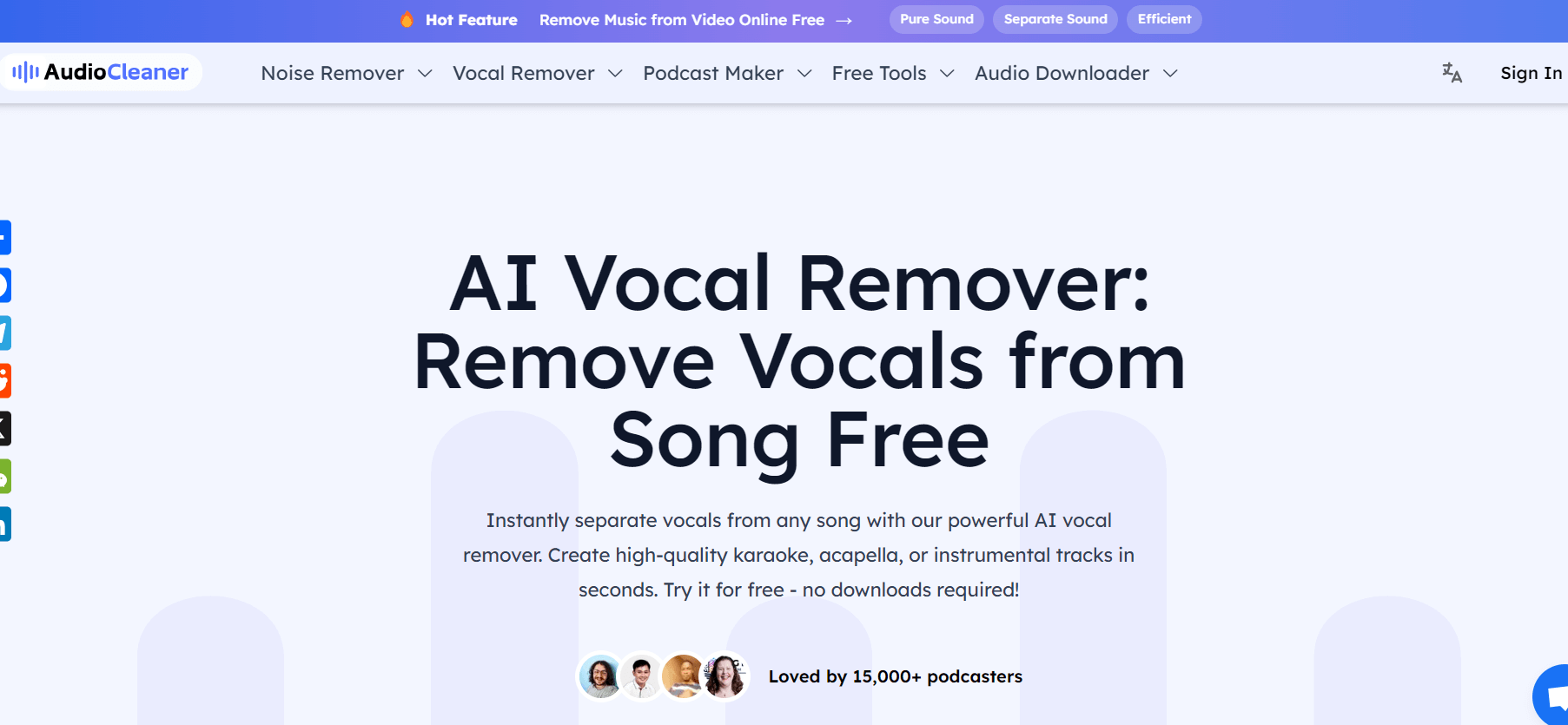
AudioCleaner may not be as well-known, but its AI drum removal quality rivals industry leaders. Designed for both hobbyists and engineers, it offers fast online processing with impressive accuracy. Its “Deep Split” algorithm specializes in drum and percussion separation while preserving ambient reverbs and spatial sound. This makes it particularly useful for mix engineers correcting live recordings or restoring archival tracks. AudioCleaner also provides an “Enhance” mode that automatically balances EQ and volume after separation — a rare feature among drum removers. With its balance of clarity, automation, and affordability, AudioCleaner is an underrated gem for those seeking fast, clean stem extraction.
Tool 5 — PhonicMind
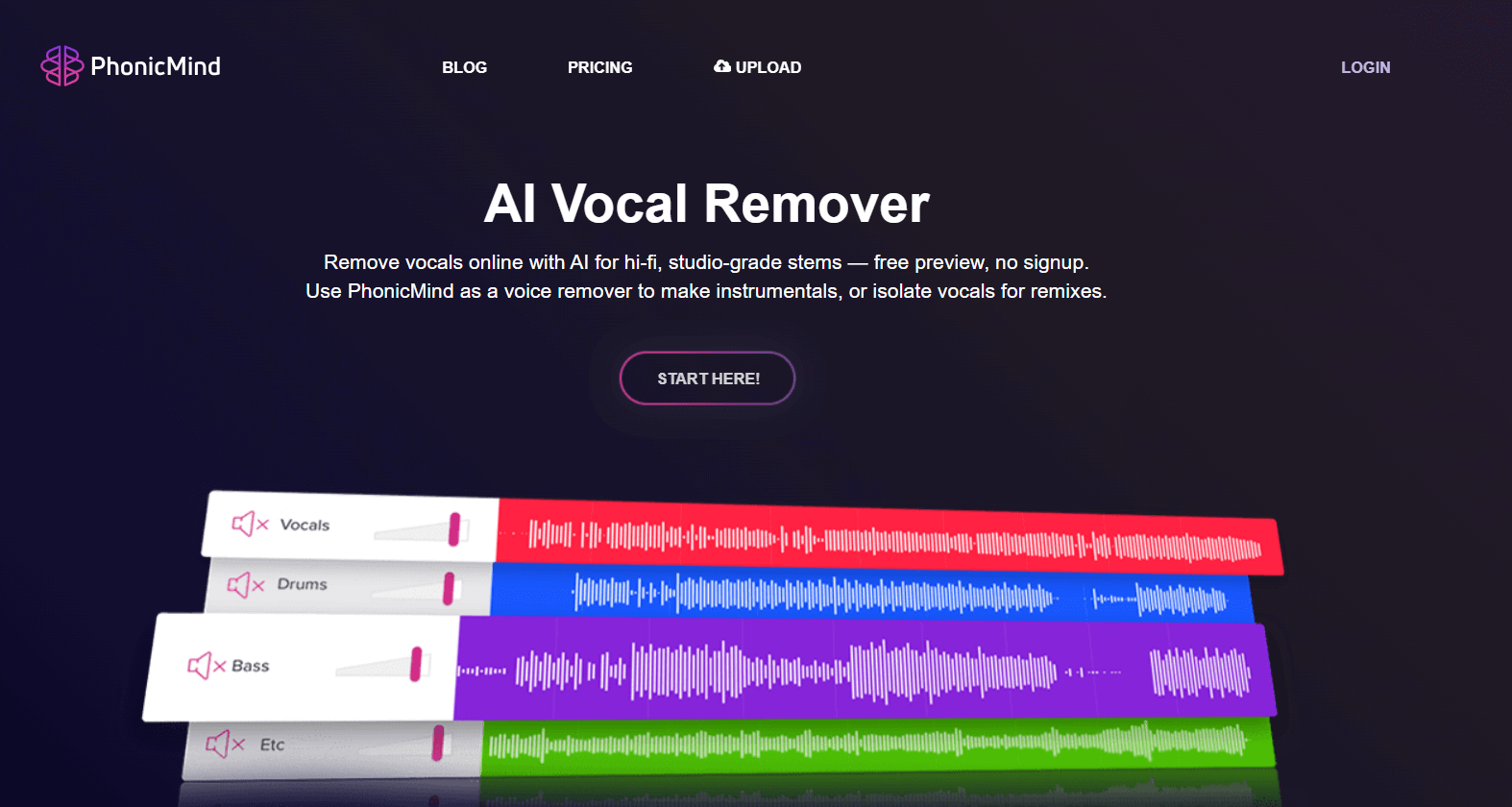
PhonicMind was one of the pioneers of AI-based stem separation, and it remains a powerful option in 2025. Its AI model, based on deep convolutional networks, has evolved to provide near-studio-grade drum isolation with a focus on maintaining groove and rhythm fidelity. PhonicMind offers 4-stem extraction (vocals, drums, bass, and others) and supports both online and downloadable versions. It’s particularly favored by DJs and remixers who need precise transient retention when removing drums or rearranging beats. While it’s slightly more expensive than competitors, its consistent updates and support for high-resolution exports justify the cost. PhonicMind continues to set a standard for AI drum separation accuracy.
Tool 6 — MuteDrums

MuteDrums is a niche web app built specifically for drummers. Unlike general stem splitters, MuteDrums focuses only on removing or isolating drums from songs, allowing users to create custom drumless backing tracks in seconds. The platform’s strength lies in its simplicity — upload, process, and download. No unnecessary features, just clean results. It uses an AI engine fine-tuned on percussive transients, making it ideal for practice, transcription, and online teaching. Many educators use MuteDrums to prepare lessons for students by isolating professional drummers’ performances. The service is free for short clips and paid for full-length songs. Perfect for daily drumming routines and practice loops.
Tool 7 — Drumless
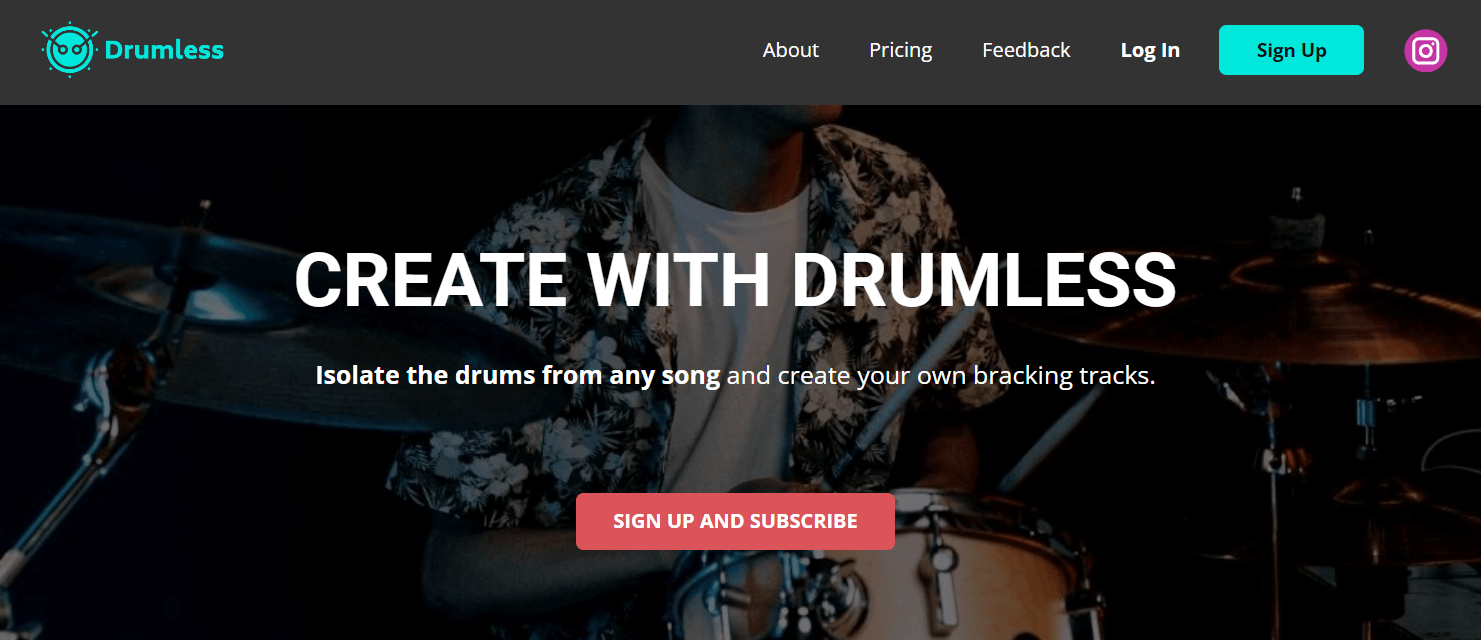
Drumless has gained traction among hobbyists and YouTube creators who need quick drum removal without technical know-how. The web app provides drag-and-drop drum isolation with automatic normalization and tempo consistency. Its interface is designed for casual users — just upload a song, wait 30 seconds, and get a ready-to-play drumless version. It also allows exporting stems directly to DAWs like GarageBand or Ableton. Drumless.app’s standout feature is its built-in karaoke and metronome playback, making it perfect for musicians practicing solos or recording covers. It’s not the most advanced tool technically, but its accessibility and convenience make it a great entry-level AI drum remover.
Tool 8 — Voiceai
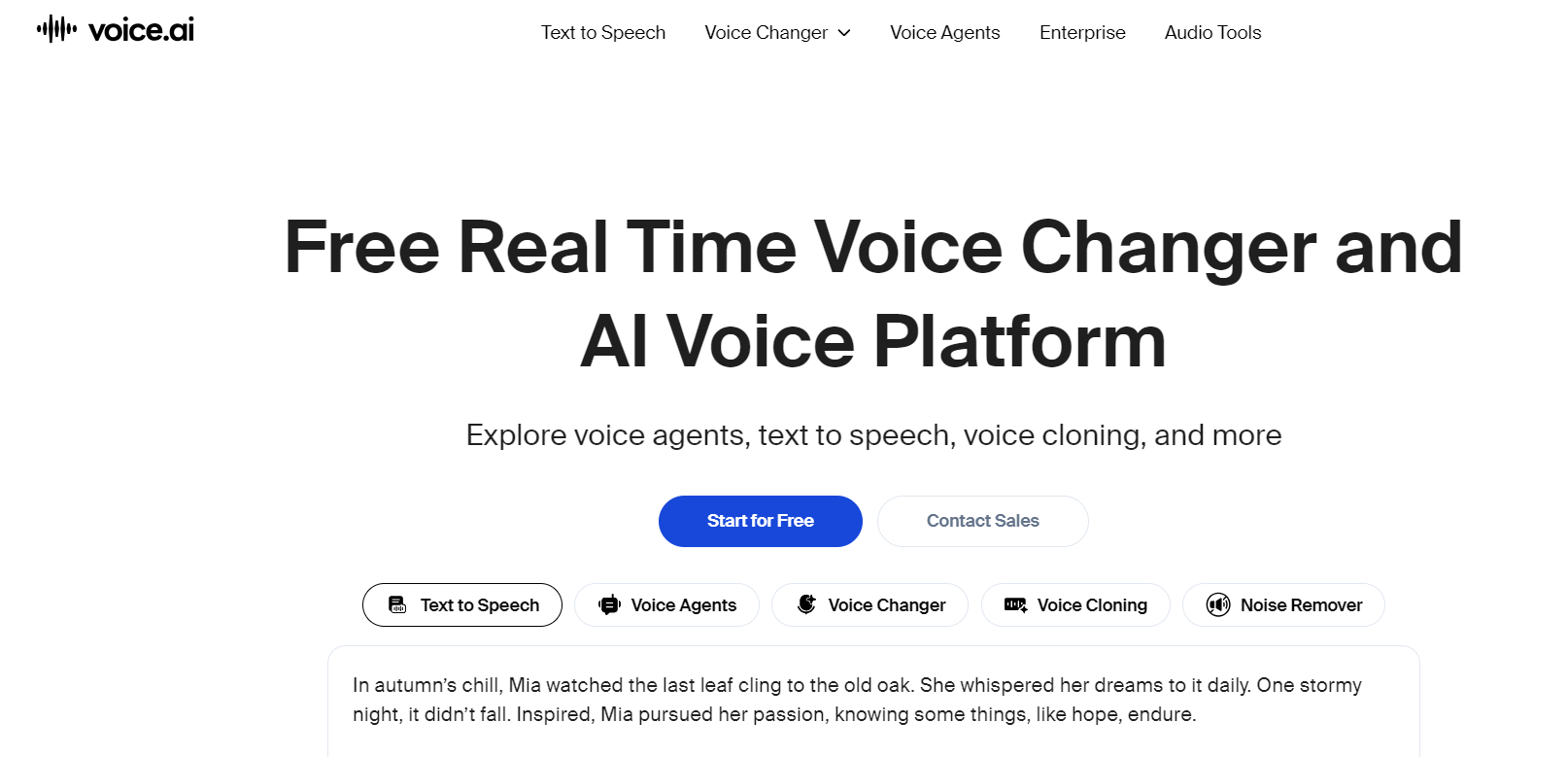
While known for voice cloning, Voice.ai also offers a surprisingly powerful stem separation engine capable of removing drums and other instruments. Its “Music Splitter” mode, introduced in late 2024, leverages the same machine learning models used for vocal synthesis. This allows for intelligent context recognition, so drums are removed with minimal bleed or phase artifacts. Creators can combine this feature with Voice.ai’s AI voice generation tools to completely reimagine tracks — replacing drums, vocals, or entire instrument sections. It’s ideal for sound designers and experimental musicians seeking creative control over every sound layer. Voice.ai bridges the gap between AI audio editing and sound re-creation.
Tool 9 — EaseUS
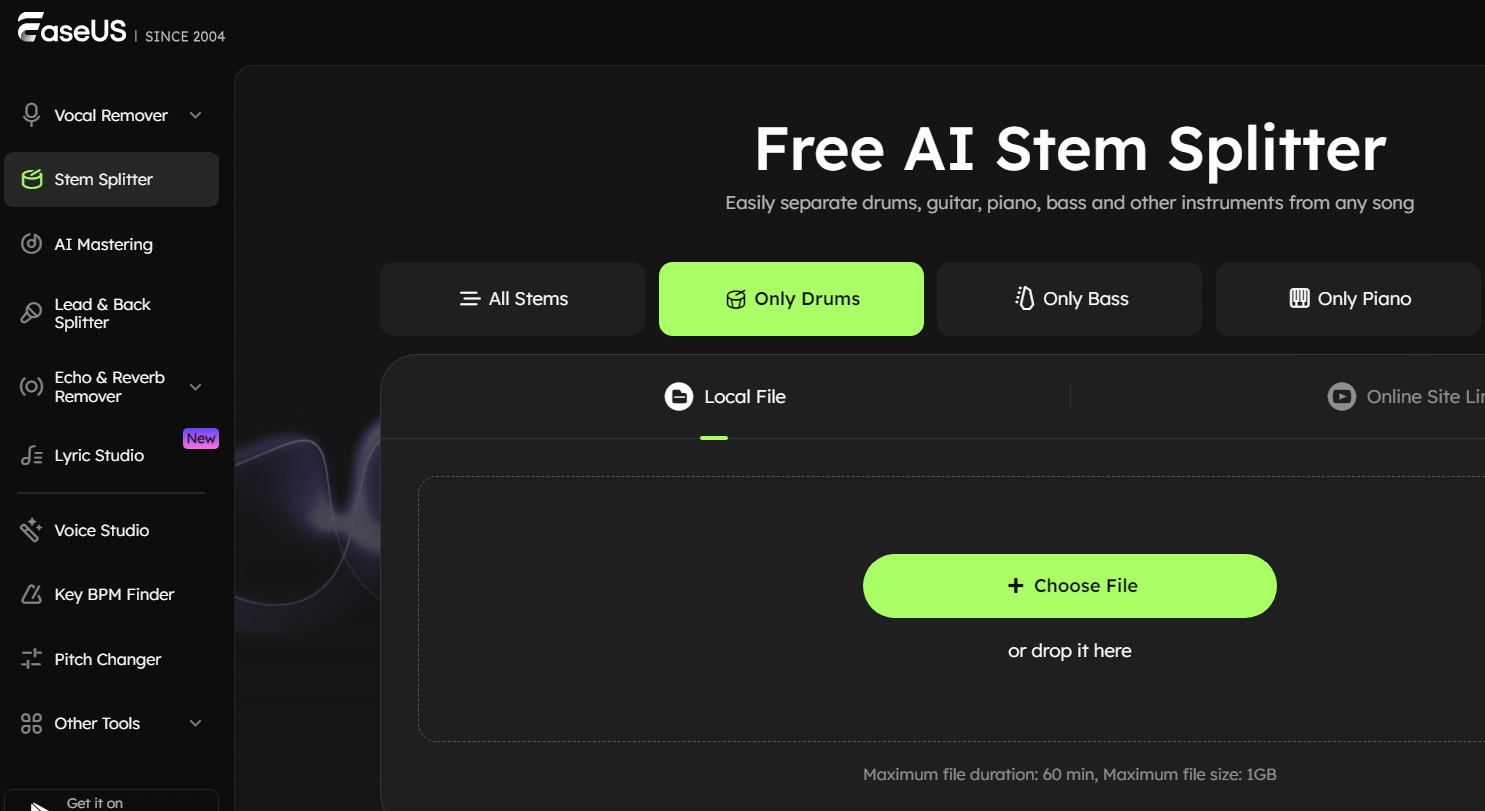
Known for its data and media utilities, EaseUS has entered the AI audio space with its Audio Separator. This web-based tool removes drums, vocals, and instruments using a straightforward interface and cloud-accelerated AI models. What makes EaseUS stand out is its integration with other EaseUS products — users can edit, trim, and enhance tracks immediately after separation. It’s particularly handy for podcasters, educators, and content creators who want a simple “upload → edit → publish” workflow. Though not as precise as LALAL.AI or PhonicMind, it delivers solid performance for casual use, making it a reliable option for quick drumless audio creation.
Tool 10 — BandLab Splitter
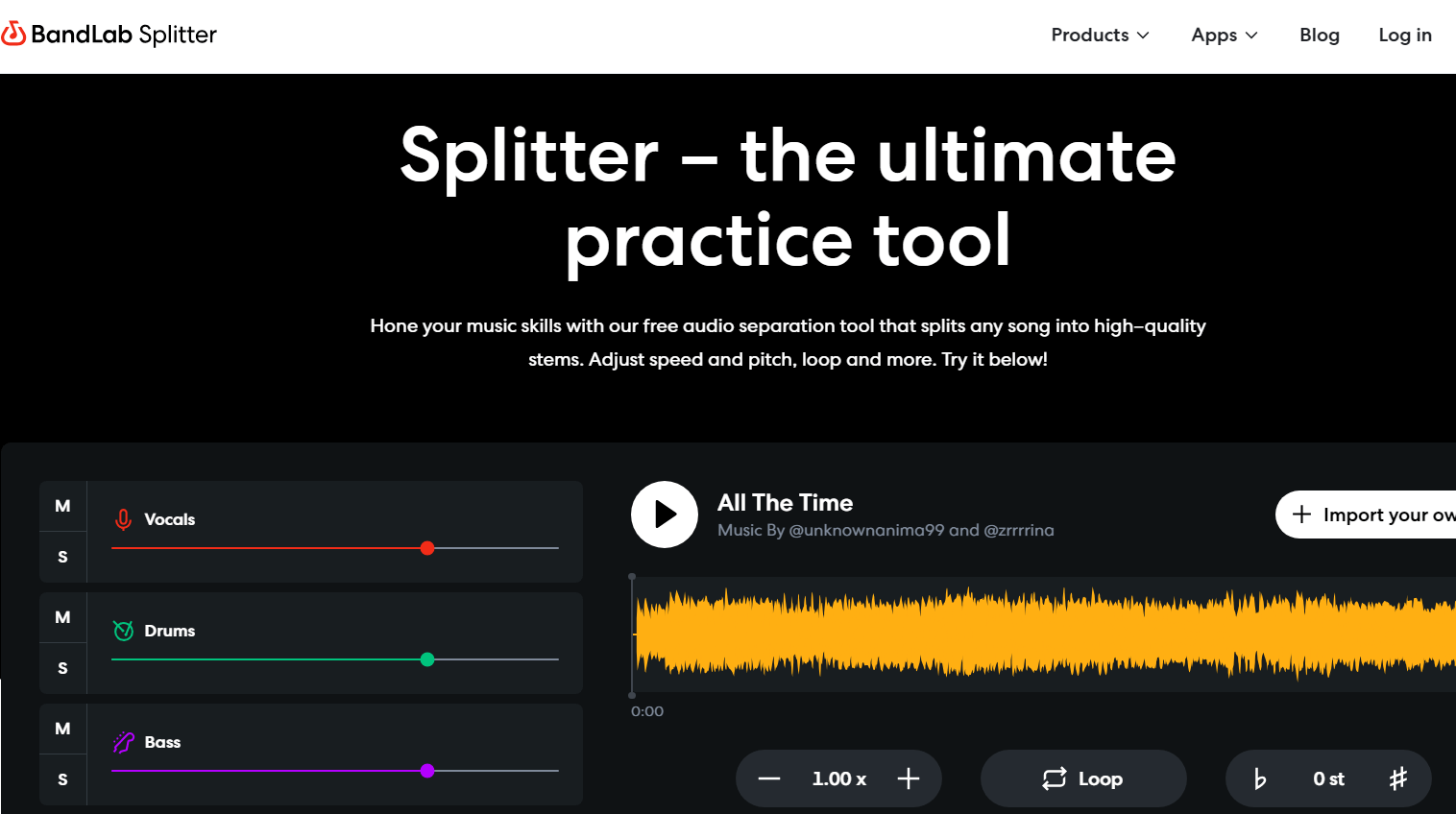
BandLab Splitter, part of the BandLab online studio ecosystem, is one of the most innovative free tools for AI drum removal. Built directly into BandLab’s web DAW, it allows users to separate drums, vocals, bass, and instruments in one click — no upload limits, no watermarks. Its integration with BandLab Mix Editor means users can instantly remix, EQ, or apply effects after separation. Perfect for beginners, students, and remixers, BandLab Splitter makes professional-level AI music separation available to everyone. Its open-source roots and seamless collaboration tools make it one of the best free drum remover solutions for 2025.
How to Choose the Best Drum Remover
When choosing an AI drum remover, users often focus on three key metrics — quality, speed, and ease of export. The table below compares the top 10 tools based on overall performance, free access, and usability across devices.
| Tool | Drum Remover Quality (1–5) | Free Tier? | Max File Length | Mobile App? | Best For |
| Remusic | ⭐⭐⭐⭐⭐ | ✅ Yes | Up to 20 mins | ✅ Yes | Studio-quality drum extraction, remixes |
| LALAL.AI | ⭐⭐⭐⭐ | ⚠️ Limited | 10 mins | ❌ | Fast online processing, clean vocal separation |
| Moises | ⭐⭐⭐⭐ | ✅ Yes | 5 mins (free) | ✅ Yes | Musicians practicing with backing tracks |
| AudioCleaner | ⭐⭐⭐ | ✅ Yes | 15 mins | ❌ | Quick noise and percussion removal |
| PhonicMind | ⭐⭐⭐⭐ | ❌ Paid only | 15 mins | ❌ | DJs and producers seeking precise stems |
| MuteDrums | ⭐⭐⭐ | ✅ Yes | 10 mins | ❌ | Casual karaoke or drumless playback |
| Drumless.app | ⭐⭐⭐ | ✅ Yes | 5 mins | ✅ Yes | Beginners practicing live drums |
| Voice.ai | ⭐⭐⭐⭐ | ⚠️ Limited | 5 mins | ✅ Yes | AI voice + drum separation experiments |
| EaseUS | ⭐⭐⭐ | ✅ Yes | 10 mins | ✅ Yes | Editing convenience + batch processing |
| BandLab Splitter | ⭐⭐⭐⭐ | ✅ Yes | Unlimited | ✅ Yes | Full-track multitrack remixing |
Drum Remover Quick Comparison
Among all tools tested, Remusic delivers the most consistent drum removal results. Its neural separation model isolates percussive components with minimal loss of harmonic content, while maintaining high-speed processing even for long audio files (up to 20 minutes).
Additionally, Remusic’s browser-based interface and mobile support make it an excellent choice for musicians, producers, and content creators who want quick and professional-grade results.
Next, let’s explore how to remove drums step-by-step using Remusic’s online tool.
Step-by-step: How to Remove Drums from a Song Online
If you’re ready to create a drumless track, here’s a simple workflow using Remusic’s AI Vocal Remover feature — which also supports drum extraction.
- Step 1: Open Remusic
Go to AI Vocal Remover and access the main interface. No signup is required for basic use.
- Step 2: Upload Your Song
Click “Upload Track” and select your audio file (preferably a high-quality WAV or FLAC).
Pro Tip: Avoid compressed MP3s to preserve separation clarity.
- Step 3: The AI Extracts the Drums
Once uploaded, Remusic automatically identifies and separates drums from the mix using deep-learning source separation.
- Step 4: Preview the Results
You’ll see two tracks — one with drums and one without drums. Listen to both and fine-tune as needed.
- Step 5: Download Your Files
Click Download Drumless Track to save your edited version. The export format supports WAV, MP3, and M4A.
People Also Ask About Drum Remover
Q: Can AI remove drums from a song?
Yes. Many AI stem splitters can remove drum stems, but results vary with mix complexity and source quality.
Q: What is the best free drum remover?
Remusic, Drumless.app and BandLab/AudioCleaner variants are common free picks; test several.
Q: Are online drum removers legal for copyrighted songs? — For personal use, generally yes; distribution/performance may require licensing — check local law.
Conclusion
With its precision separation, speed, and user-friendly interface, Remusic remains the most efficient AI drum remover in 2025. Whether you’re a musician, DJ, or audio engineer, it simplifies your workflow — allowing instant drum removal and creative freedom across projects.


