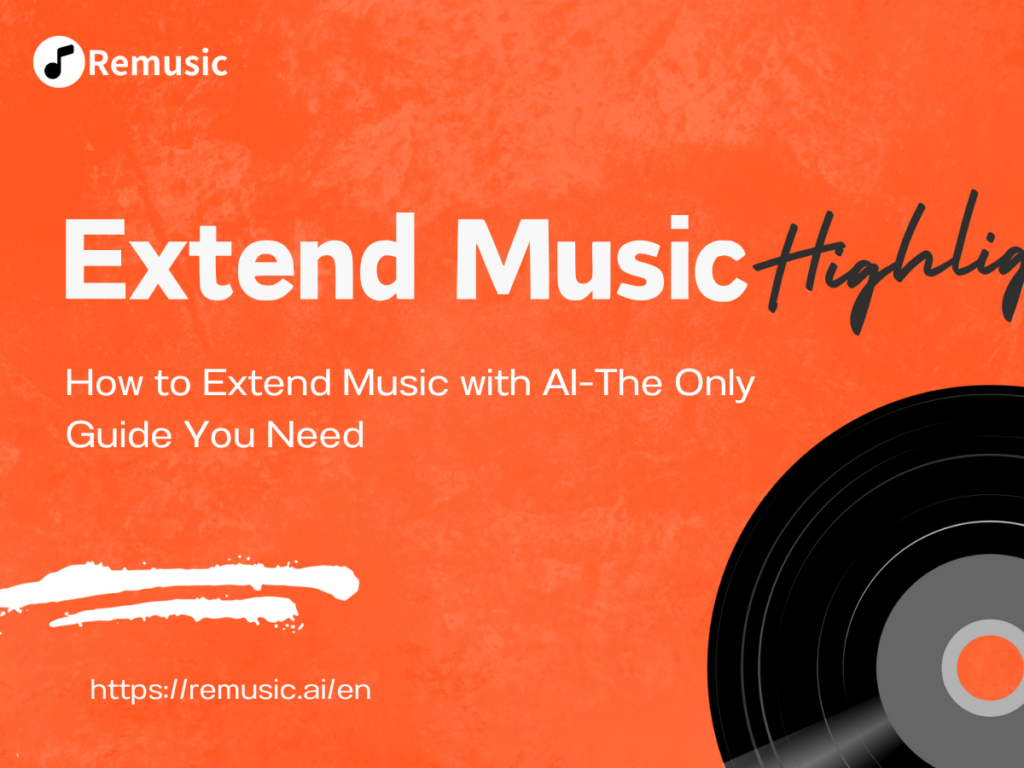In today's digital era, extending music with AI has become an exciting new way for musicians, producers, and content creators to breathe fresh life into their tracks. With tools like Remusic's AI Music Extender, you can extend music effortlessly, making your songs longer, more engaging, and tailored to different audiences. This guide covers everything you need to know about using AI to extend music, from the basics to step-by-step instructions. Let’s dive in!
What Does "Extend Music" Mean?
The term "extend music" refers to the process of lengthening a piece of music by adding extra elements, repeating sections, or blending different parts together. This can include extending a song's intro, looping a catchy chorus, or adding a new bridge section. The purpose of extending music is to enhance its appeal, make it fit specific contexts like DJ sets, or simply give listeners more of what they love.
With AI technology, extend music with ai has become a lot easier and faster. Remusic allow you to take any track and extend music smoothly, without needing deep technical knowledge or expensive software.
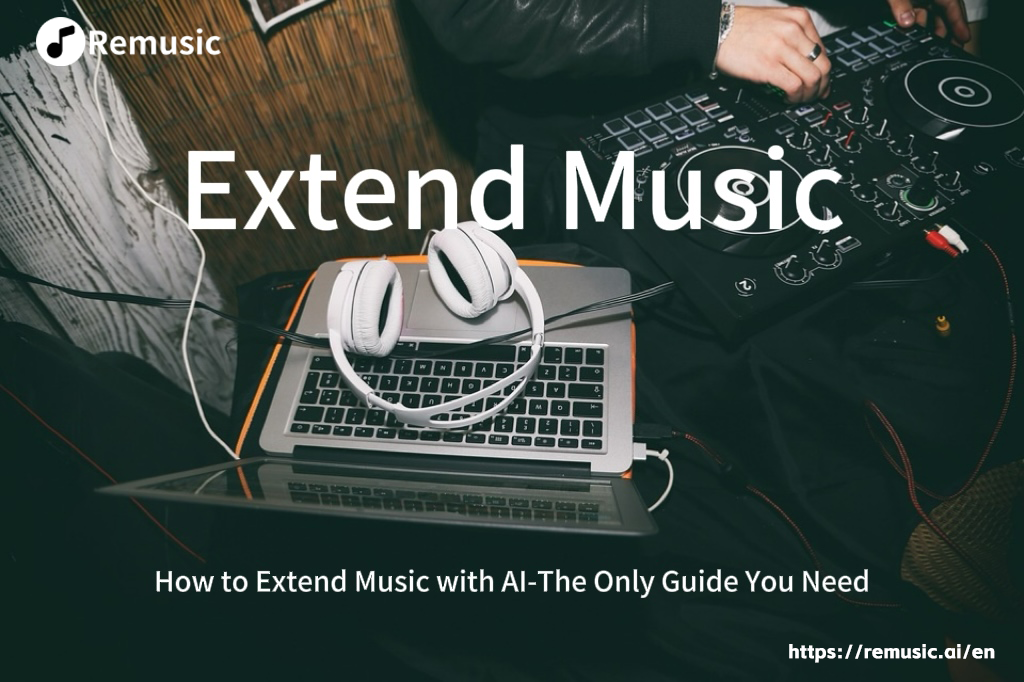
How Can We Benefit from Extending Music?
Wondering why you should extend music? Here are three key benefits that make it a powerful technique for music creators:
1. Using AI to Extend Music, You can Enhance Creative Expression
Using AI to extend music opens up a world of creativity. It allows you to:
- Create unique remixes: By extending certain parts of a song, you can transform it into a new remix or mashup.
- Loop catchy sections: Repeat the most engaging parts of a track, like the chorus or a favorite instrumental, to enhance the overall listening experience.
- Add new musical layers: Use AI-generated suggestions to integrate new beats, harmonies, or melodies, giving the track a fresh vibe.
2. Using AI to Extend Music,You Can Improve Listener Engagement
Longer, well-extended tracks often keep listeners engaged for a longer period. Whether you're a DJ looking to create extended versions for your set or a producer wanting to release a longer mix, extending music can significantly increase the track's playtime, resulting in better audience retention and satisfaction.
Extended music tracks are especially popular in genres like electronic dance music (EDM), where listeners appreciate prolonged build-ups and extended drops. By using AI to extend music, you can effortlessly create extended versions that capture and maintain the audience's attention.
3. Using AI to Extend Music,You Can Adapte to Different Audiences
Extending music helps tailor tracks to fit various settings. For example:
- For DJs and live performances: Extended tracks provide more room for mixing and creative transitions during a DJ set.
- For video creators and streamers: Longer music pieces are perfect as background music for YouTube videos, podcasts, and live streams, offering a continuous and immersive listening experience.
- For listeners who love long versions: Some music fans prefer extended versions of songs, as they offer a deeper and more immersive experience.
How to Extend Music with AI?
Now that you know the benefits of extending music, let’s explore how to extend music with ai easily . Follow these steps to start creating extended versions of your favorite tracks:
Step 1: Choose Your Work and Begin to Extend Music
First, pick the track you want to work on. It could be a song you produced, a remix you love, or even a popular hit you want to extend for a personal project.
Upload Your Audio File
Upload Your Audio File
Visit Remusic's platform and upload the file you want to extend music with ai. The tool supports various formats like MP3, WAV, and FLAC, making it easy to work with any track. This is the first step to extending music effortlessly.
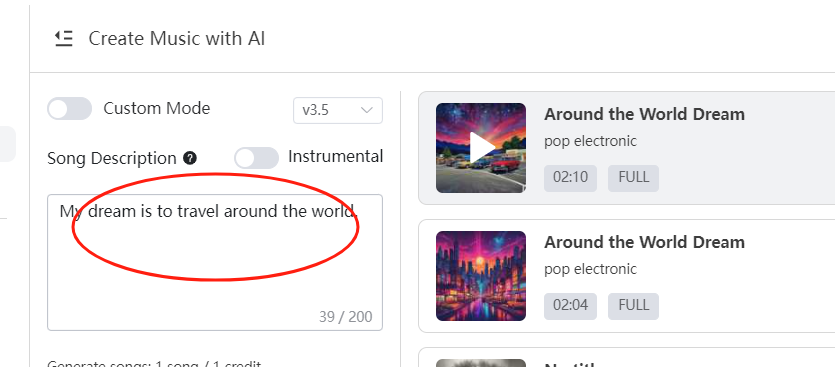
Choose the AI Music Extender Function
Select the AI Music Extender tool from the menu. This function leverages advanced algorithms to analyze your song’s structure, detecting key points where extensions will sound natural and seamless. You don't need to be an expert to extend music—the AI does most of the work for you!
Start to Extend Music
After selecting the AI extender feature, decide how long you want to extend music. You can choose to add an extra 30 seconds, 1 minute, or even more. Once you've set your preferences, click the "Extend Music" button. The AI will process your track and generate an extended version in just a few moments.
Step 2: Check Your AI-Extended Music Works
Once the extension process is complete, listen to the AI-generated result. Remusic provides a preview option so you can review the changes. If the extended version meets your expectations, you’re good to go! If not, you can make adjustments or try a different extension length. This flexibility ensures that your extended music fits perfectly with your vision.
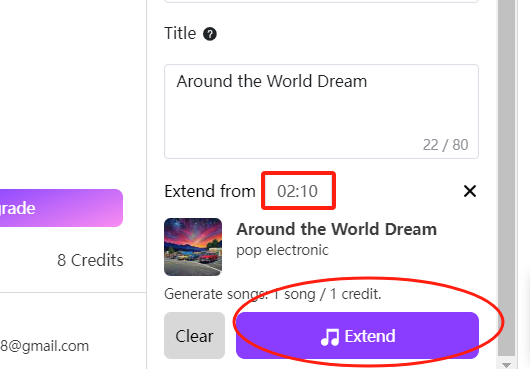
Step 3: After Using AI to Extend Music, How Will I Download It?
Downloading your newly extended track is simple. After finalizing your edits, choose the "Download" option. You can select from various high-quality formats such as MP3, WAV, or FLAC. The file will be ready to share, upload, or use in any project you have in mind. With just a few clicks, your extended music is ready for the world.
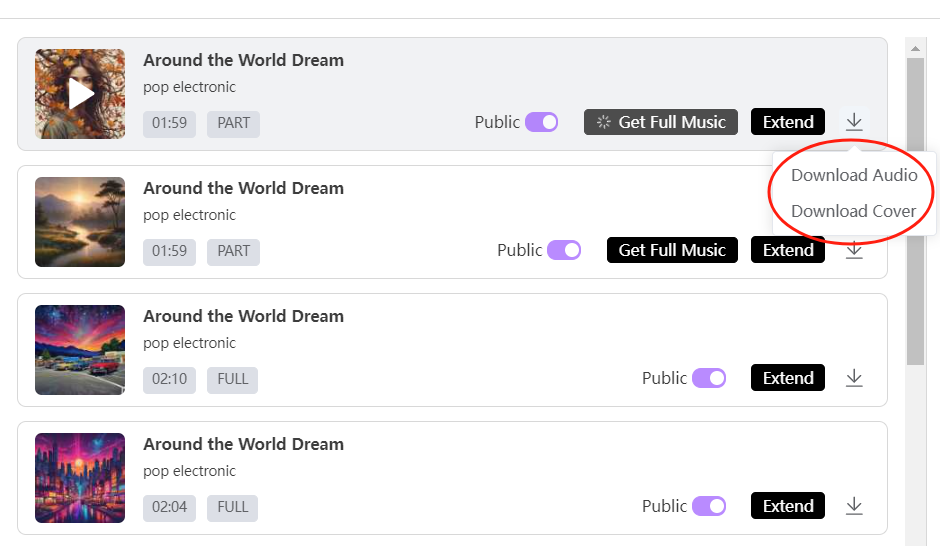
Conclusion
Extending music with AI is a game-changer for anyone looking to enhance their tracks quickly and creatively. Whether you're a music producer, a DJ, or just a fan wanting to give your favorite songs a new twist, using tools like Remusic's AI Music Extender allows you to extend music effortlessly and effectively. The best part? You don’t need any prior knowledge of music production. The AI takes care of everything, making the process seamless and enjoyable.
Start experimenting with Remusic’s features today, and see how easy it is to extend music and bring your creative ideas to life. Whether you're creating an extended remix for a party, lengthening a song for a video project, or simply exploring new musical possibilities, the power of AI is at your fingertips.
Give a try, and start extending your favorite tracks now. Happy creating and happy extending!