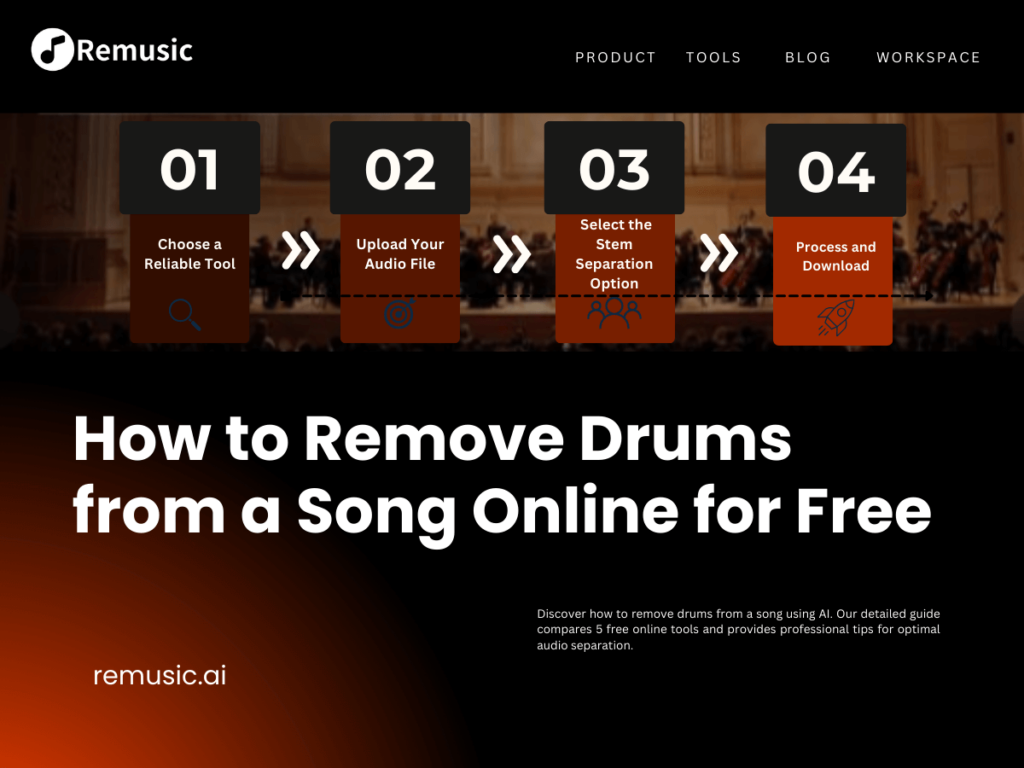Why Remove Drums from a Song?
Have you ever wanted to create a karaoke version of your favorite song, develop a remix, or simply focus on specific elements of a track? Learning how to remove drums from a song can help you achieve these creative goals. Drum removal (also called drum isolation) is the process of separating and eliminating the percussion and rhythmic elements from a musical recording while preserving other components like vocals, bass, and melody instruments.
There are numerous reasons why someone might want to remove drums from a song. Musicians often remove drums to create practice tracks that help them focus on rhythm and timing without competing with existing percussion. Content creators might need drum-free versions of songs for background music in videos or podcasts. Music teachers frequently use drum-removed tracks as educational tools to help students understand song structure and instrumental arrangements. DJs and producers regularly isolate different elements of songs to create unique remixes or mashups.
In this comprehensive guide, we'll explore various methods on how to remove drums from a song using free online tools. Thanks to recent advancements in artificial intelligence and machine learning, what once required expensive software and professional audio engineering skills can now be accomplished with accessible web-based applications. We'll walk through the most effective platforms that offer free drum removal capabilities, providing step-by-step instructions for each method. Whether you're a beginner or have some audio editing experience, these tools make it possible to separate drums from your favorite tracks without spending a dime or installing complex software.
The Science Behind How to Remove Drums from a Song
Understanding how to remove drums from a song requires knowledge of stem separation technology, which has revolutionized audio editing. Stem separation is the process of isolating individual components (or "stems") of a song—vocals, drums, bass, and other instruments—allowing for precise manipulation of each element. This technology analyzes the audio spectrum, identifying frequency patterns and characteristics unique to percussion instruments.
Recent advancements in artificial intelligence and machine learning have dramatically improved audio separation capabilities. Modern AI algorithms can now recognize complex drum patterns across different genres and separate them with remarkable accuracy, even in songs with dense instrumentation. These neural networks are trained on vast libraries of isolated drums and full songs, enabling them to predict and extract percussion elements while preserving other components.
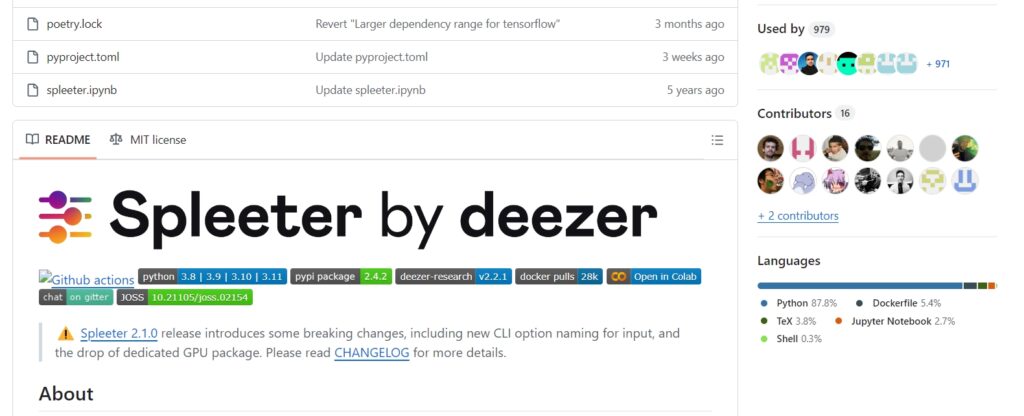
The history of drum removal technology has evolved significantly. Early methods relied on basic frequency filtering and phase cancellation, which often resulted in poor quality and affected other instruments. By the mid-2010s, research projects like REPET (Repetition-based Extraction of Percussion Elements) began introducing more sophisticated techniques. The real breakthrough came with open-source projects such as Spleeter and Open-Unmix , which democratized high-quality audio separation.
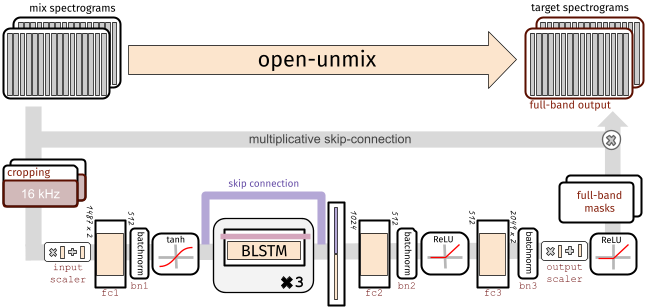
Despite these advances, free drum removal tools still face limitations. Most free online services restrict processing time, file size, and output quality. They may struggle with complex polyrhythms or songs where drums share similar frequency ranges with other instruments. Additionally, completely artifact-free separation remains challenging, especially when working with compressed audio formats.
Top Free Online Tools to Remove Drums from a Song
1. LALAL.AI
Lalal.ai stands out as one of the leading platforms when learning how to remove drums from a song with minimal quality loss. This web-based service uses advanced neural network technology called Phoenix to separate audio tracks into distinct stems.

To use Lalal.ai's free version, simply visit their website and upload your audio file (supported formats include MP3, WAV, FLAC, and more). Select the "Drums" stem type for removal, and the platform will process your file, allowing you to download a drum-free version. The entire process takes just minutes, even for beginners.
While the free tier offers impressive separation quality, it comes with limitations. You can only process up to 10 minutes of audio, and the results contain a periodic voice watermark. Additionally, the free version uses their standard algorithm rather than the premium HiFi engine.
For optimal results with Lalal.ai, use high-quality audio files whenever possible, as compressed formats may reduce separation effectiveness. Songs with distinct instrument separation in the original mix tend to produce cleaner results. The platform works particularly well with pop, rock, and electronic music genres.
2. Remusic
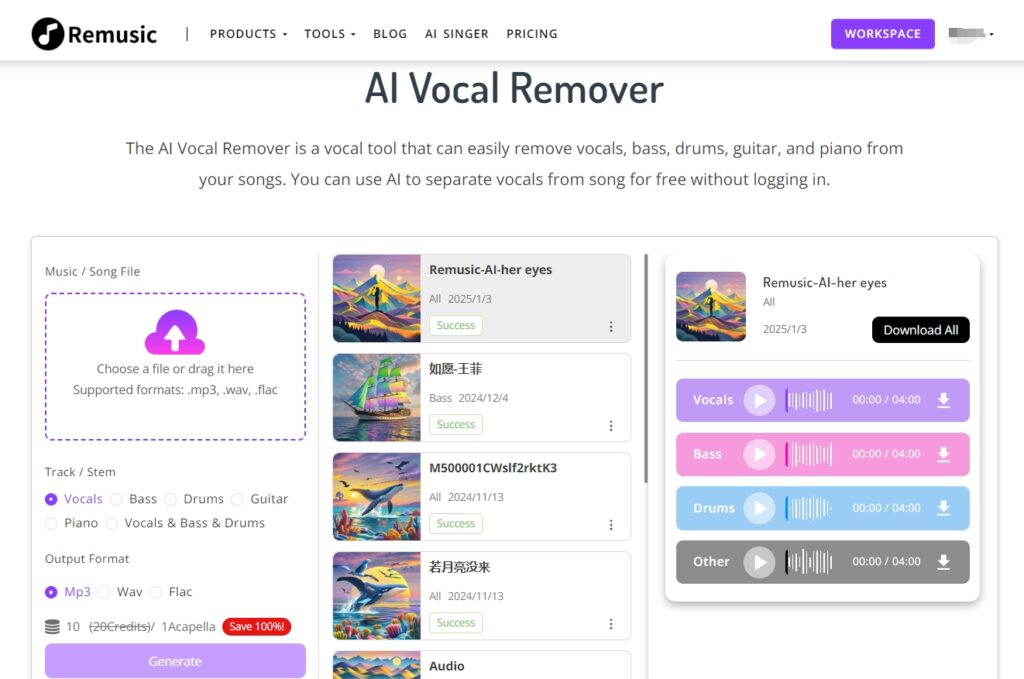
Remusic offers a powerful AI Vocal Remover tool that can be effectively repurposed for drum removal tasks. This intuitive platform leverages advanced machine learning algorithms to separate audio into multiple stems, including vocals, drums, bass, and other instruments.
To remove drums using Remusic's tool, navigate to their AI Vocal Remover page and upload your audio file (they support common formats like MP3, WAV, and FLAC). While the tool is primarily designed forvocal extraction, you can use it to generate separate stems and simply discard the drum track, effectively creating a drum-free version of your song. The interface is straightforward, allowing you to adjust stem volumes individually before exporting.
The free version of Remusic allows for limited processing time and includes a quality cap compared to their premium plans. However, even with these constraints, the separation quality is impressive for most popular music genres. The platform efficiently handles drum removal from songs with standard drum patterns, though complex polyrhythms might present challenges.
For best results when using Remusic to remove drums from a song, start with uncompressed audio files and songs that have clear instrumental separation. The platform works particularly well with contemporary pop, rock, and electronic music that features conventional drum patterns.
3. Moises.ai
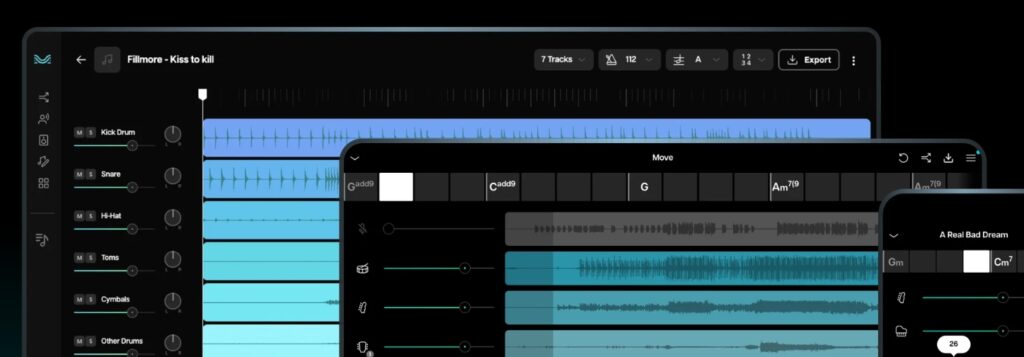
Moises.ai represents one of the most sophisticated platforms available for audio separation, offering impressive capabilities for removing drums from songs. This AI-powered service features an intuitive interface that makes drum removal accessible to users of all technical levels. The free tier of Moises.ai provides access to basic separation features but comes with limitations. Users can process only a limited number of songs per month, and files are restricted to 5 minutes in length. Additionally, the output quality is capped compared to their premium plans. Moises.ai also offers a mobile application for both iOS and Android devices, providing the flexibility to remove drums from songs directly on your smartphone. The mobile interface mirrors the web version's functionality but offers the convenience of on-the-go editing. For optimal results when using Moises.ai, upload the highest quality audio files available, as this significantly improves the separation accuracy. The platform performs particularly well with clearly recorded contemporary music and struggles less with complex drum patterns compared to some competitors.
4. Splitter.ai
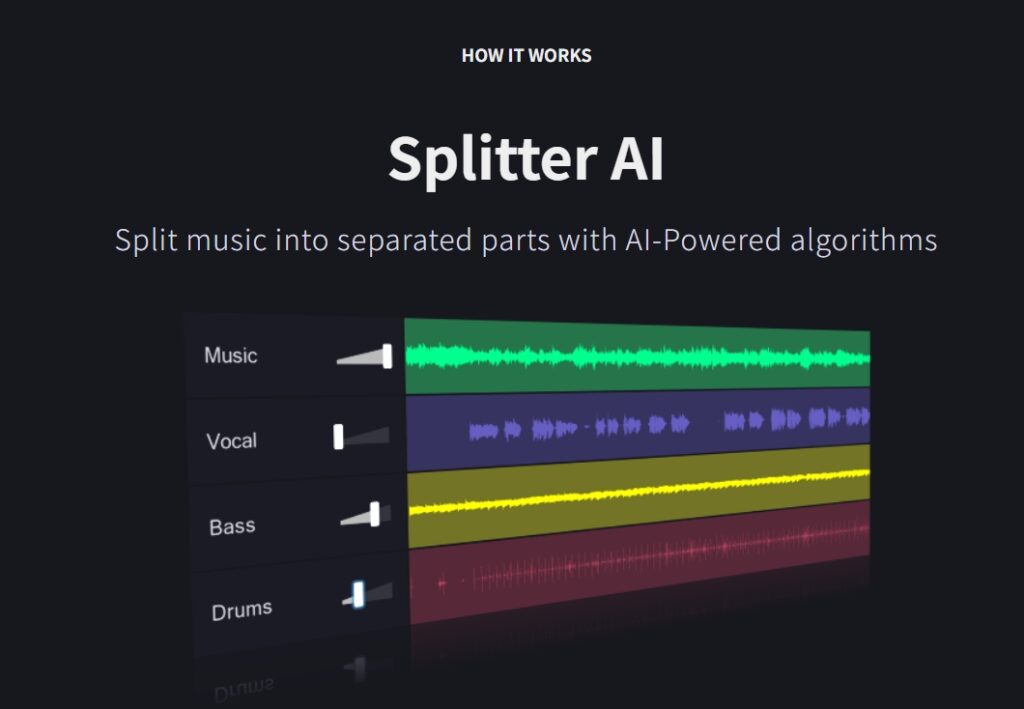
Splitter.ai is a well-known online tool that leverages AI-powered stem separation technology to help users isolate or remove specific elements from a song, including vocals, bass, and drums. It is especially effective for those learning how to remove drums from a song without needing advanced audio editing skills. The platform processes audio files quickly, usually within a few minutes, delivering decent output quality that is suitable for practice, remixing, or karaoke creation. One of the standout features of Splitter.ai is its simple and intuitive user interface—you just upload an audio file, select the type of separation (such as 2-stem or 5-stem), and let the AI handle the rest. There's no need to install software or understand complex audio engineering concepts, making it accessible for beginners and professionals alike. For anyone seeking a fast, free, and effective way to strip away drum parts from music tracks online, Splitter.ai is a solid choice.
5. Voice.ai Stem Splitter
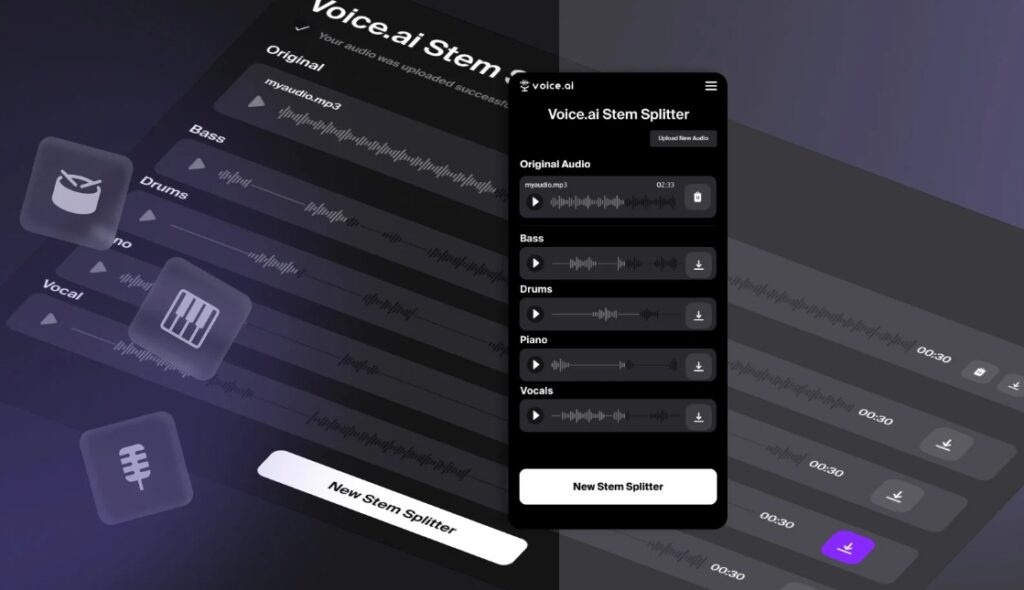
Voice.ai's Stem Splitter is a powerful, free online tool designed to help users isolate or remove specific elements from audio tracks, including drums, vocals, basslines, and more. This makes it an excellent choice for musicians, producers, and enthusiasts looking to learn how to remove drums from a song without the need for complex software or technical expertise.
The platform boasts a user-friendly interface, allowing users to simply upload their audio files—supported formats include .mp3, .wav, and .flac—and select the components they wish to isolate or remove. The AI-powered system then processes the file, delivering high-quality, separated stems in a matter of moments. This efficiency ensures that users can quickly obtain the drumless tracks they need for practice, remixing, or karaoke purposes.
Whether you're a drummer seeking to play along with your favorite songs or a producer aiming to create unique mixes, Voice.ai's Stem Splitter provides a seamless solution. Its combination of advanced technology and ease of use makes it a go-to resource for anyone interested in manipulating audio tracks online.
Comparing Free Online Drum Removal Tools
Here's the English version of the comparison table for LALAL.AI, Remusic, Moises.ai, Splitter.ai, and Voice.ai Stem Splitter:
| Tool Name | Key Features | Ease of Use | Output Quality | Processing Speed | Supported File Formats | Free / Pricing Info |
|---|---|---|---|---|---|---|
| LALAL.AI | High-quality AI separation, supports multiple stems (drums, vocals, etc.) | Easy | High (better with paid version) | Fast | MP3, WAV, FLAC | Free trial available; premium needed for better quality |
| Remusic | One-click drum removal, minimal UI, ideal for quick drumless tracks | Extremely easy | Moderate to high | Fast | MP3, WAV | Completely free |
| Moises.ai | AI drum separation + smart metronome + pitch/speed control | User-friendly, great for musicians | High | Moderate | MP3, WAV, FLAC | Free version available; premium features optional |
| Splitter.ai | 2- to 5-stem separation, quick isolation of drums, vocals, etc. | Extremely easy | Moderate | Fast | MP3, WAV, FLAC | Fully free |
| Voice.ai Stem Splitter | High-efficiency AI stem splitting, sleek UI, multi-format support | User-friendly | High | Fast | MP3, WAV, FLAC | Completely free |
Comparing Free Online Drum Removal Tools
How to Remove Drums from a Song: A Step-by-Step Guide
Removing drums from a song online is easier than ever thanks to AI-powered tools. Here’s a simple step-by-step guide:
Step 1: Choose a Reliable Tool
Start with a trusted platform like Moises.ai, Remusic, or Splitter.ai. These tools are free and require no software installation.
Step 2: Upload Your Audio File
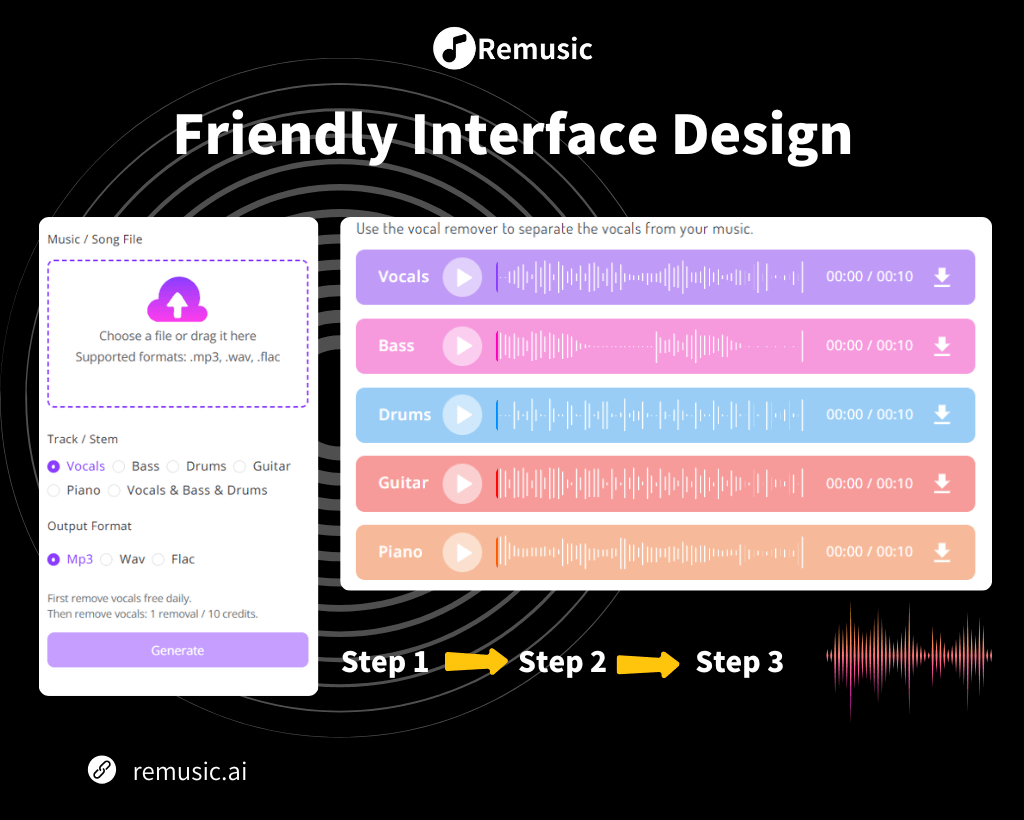
Whether it's a song with vocals or an instrumental track without vocals, the AI will easily process your audio for separation. There is no need to register when using this tool, and there will be no charges. It enables everyone to remove the vocals for free.
Step 3: Select the Stem Separation Option
Most platforms offer presets like “Drum Removal” or “5-stem split.” Choose the one that includes drums as a separate track. The AI can quickly analyze the song you've uploaded and specifically separate the vocals, bass, drums, guitar, and piano according to your instructions. During the separation process, the AI will automatically correct the boundaries of the separated sound frequencies to ensure accurate and efficient vocal separation. You can immediately obtain a perfect a cappella track.
Step 4: Process and Download
After the separation process is complete, you can listen to the results online. There are no restrictions on how many times you can download your audio. The tool gives you full access to your separated tracks, with unlimited downloads for your convenience.
Tips for Best Results:
Use clear, high-resolution audio files to help the AI detect drum frequencies more accurately.
Avoid heavily compressed or noisy tracks.
If possible, try different tools to compare separation quality.
FAQs: How to Remove Drums from a Song

How do you remove drums from a song for free?
Upload your song to free online tools like Lalal.ai, UNMIX Online, or Moises.ai. These services separate your song into different stems, allowing you to mute or remove the drum track.
Can I remove drums from any song?
Yes, but results vary. Songs with clear instrument separation work best. Complex recordings or unusual percussion may not separate as cleanly.
What is the best free online tool to remove drums?
Lalal.ai generally offers the best quality for free drum removal, with Remusic and Moises.ai as strong alternatives.
Is it legal to remove drums from a song?
It's legal for personal use like practice or study. Sharing or selling modified versions without permission violates copyright laws.
Can I isolate drums instead of removing them?
Yes. These same tools create separate stems for vocals, drums, bass, and other instruments, so you can keep only the drum track if desired.
How do I remove drums from a song on iPhone?
Use the Moises.ai mobile app or access browser-based tools like Lalal.ai through your phone's web browser.
Conclusion
Removing drums from songs has never been more accessible thanks to AI-powered online tools. For best overall quality, Lalal.ai leads among free options, while Moises.ai offers excellent mobile accessibility. Remusic provides a user-friendly experience for beginners. Choose based on your specific needs—whether prioritizing sound quality, ease of use, or specific file format support. The future of drum removal technology looks promising, with continual improvements in separation accuracy and reduced artifacts. As AI models become more sophisticated, we can expect even cleaner results across diverse musical genres and complex arrangements. For best results, always start with high-quality audio files, ensure your internet connection is stable during processing, and experiment with different tools to find what works best for your specific songs. With these free resources at your disposal, creating drum-free versions of your favorite tracks is just a few clicks away.