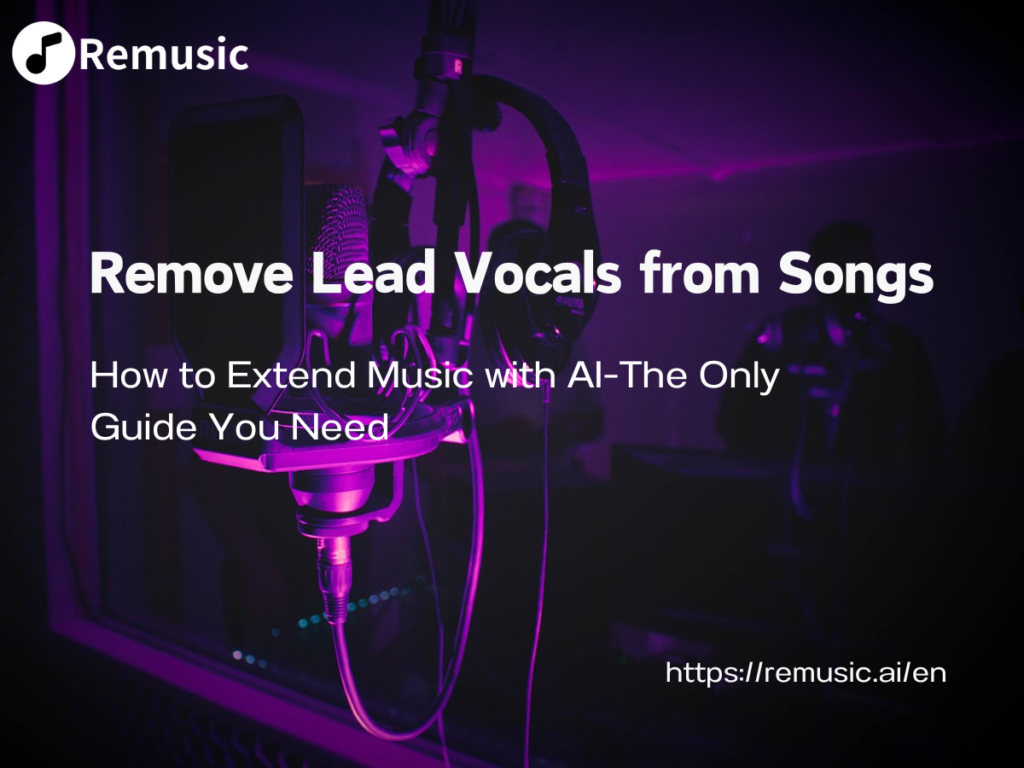Removing lead vocals from songs has become a popular technique for many creative and practical purposes. Whether you're a karaoke enthusiast, music producer, or learner wanting to analyze instrumentals, being able to separate vocals from a song opens up endless opportunities. If you’re new to this process, Remusic offers a simple, free, and efficient solution. With its Vocal Remover tool, you can remove lead vocals from songs and even separate tracks into components like Vocals, Bass, Drums, and Other—all with just a few clicks.
This guide will walk you through the process of using Remusic to remove lead vocals from songs while covering its features, use cases, and tips for better results.

Why Remove Lead Vocals from Songs?
Removing lead vocals from songs can serve many different purposes. Here are some common scenarios:
Karaoke Creation
Creating karaoke tracks is one of the most popular reasons to remove lead vocals from songs. Whether you’re preparing for a party or want to practice your singing, having an instrumental version of your favorite songs is essential.
Music Remixing
DJs and producers often need instrumental versions to remix tracks or create mashups. So they will remove lead vocals from songs, with the aim of gaining greater creative freedom when manipulating music.
Learning and Analyzing Music
Musicians and music students may want to remove lead vocals from songs, like the bassline or drum track, for practice. Removing vocals helps focus on the instrumental details without distractions.

How to Remove Lead Vocals from Songs Using Remusic
Follow these simple steps to remove lead vocals from songs with Remusic:
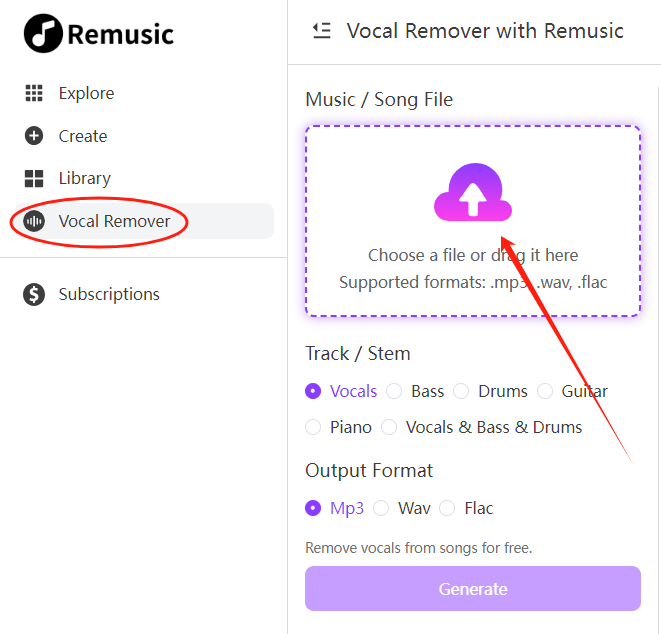
Step 1: Access the Vocal Remover Tool on Remusic
Visit the Remusic website and select the Vocal Remover feature. The platform is intuitive and works directly in your browser, so there’s no setup required.
Step 2: Upload Your Audio File
Click the upload button and select the song you want to process. Vocal Remover supports multiple file formats, including MP3, WAV, and FLAC, so you can work with almost any type of audio file.
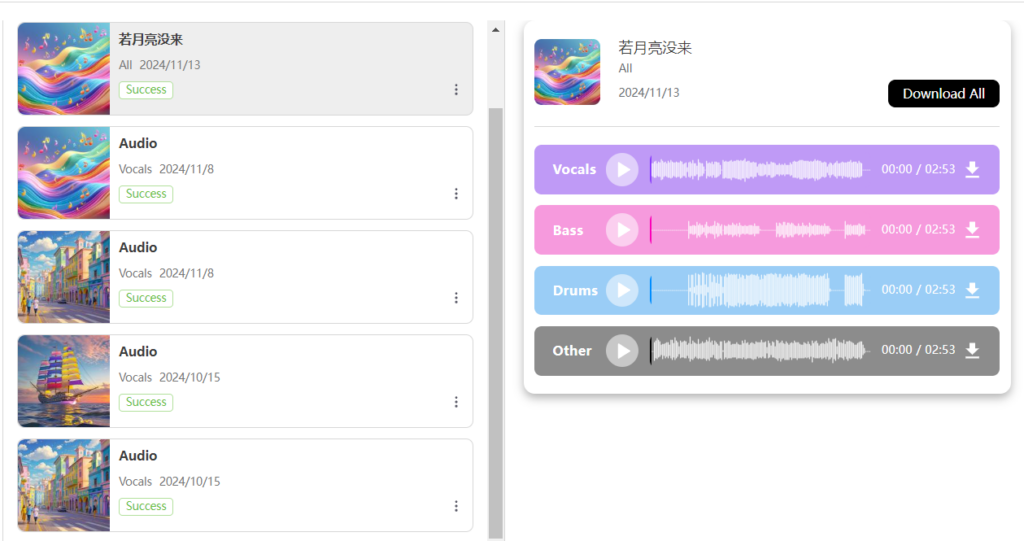
Step 3: Remove Lead Vocals from Songs
Once your file is uploaded, the tool uses AI to remove lead vocals from songs:
- Vocals: The isolated voice track
- Bass: The bassline of the song
- Drums: The percussive elements
- Other: Remaining instruments and sounds
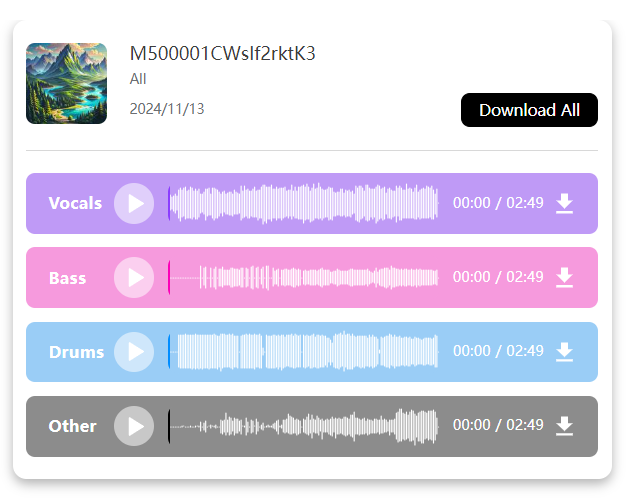
Removing lead vocals from songs is very fast, taking only a few seconds to a few minutes depending on the file size.
Step 4: Download the Separated Audio Files
After you remove lead vocals from songs, you can preview each track and download them individually. For karaoke tracks, download the instrumental parts without the vocals. If you’re remixing, you might download only the vocals or bassline.
Features of Remusic’s Vocal Remover Tool
Remusic's Vocal Remover stands out for its powerful features, making it an exceptional choice to remove lead vocals from songs with ease and precision:
Free and Browser-Based
It’s completely free to remove lead vocals from songs, with no hidden fees. Its online nature means you can access it from any device with an internet connection, saving you the hassle of installing software.
Supports Multiple Audio Formats
The tool accepts a wide range of file formats, including MP3, WAV, and FLAC, ensuring compatibility with most audio sources.
High-Quality AI-Powered Separation
Remusic’s AI algorithms are designed to remove lead vocals from songs, preserving the quality of both vocals and instrumentals.
Fast Processing and Download Options
With minimal processing time, you can remove lead vocals from songs and download the files you need quickly, making it perfect for users on tight schedules.
Why Would You Choose to Remove Lead Vocals from Songs on Remusic?
While there are other vocal remover available, Remusic offers several unique advantages:
Completely Free with No Hidden Fees
Unlike many tools that require payment or subscriptions, Remusic is entirely free, making it accessible to everyone.
No Software Installation Required
Because it’s a web-based tool, you don’t need to install any software or worry about device compatibility.
Easy-to-Use Interface Suitable for Beginners
The straightforward design ensures that anyone can remove lead vocals from songs, even without technical expertise.
Tips for Better Vocal Removal Results
To achieve the best results with Remusic, keep these tips in mind:
Use High-Quality Audio Files
The effect of removing lead vocals from songs depends on the music file. Uploading a high-quality music file helps to achieve better results when you remove lead vocals from songs.
Be Mindful of Complex Tracks
Songs with overlapping frequencies or heavy effects may not separate perfectly. While Remusic’s AI is powerful, some artifacts may remain in complex tracks.
Legal Considerations
When you remove lead vocals from songs, ensure you comply with copyright laws. Personal use is generally acceptable, but commercial use may require proper licensing or permissions.
Conclusion: Give it a try today and remove lead vocals from songs
Now it's more convenient than ever to use the feature to remove lead vocals from songs. Whether you’re creating karaoke tracks, remixing music, or isolating instruments for practice, Vocal Remover provides a fast, reliable, and user-friendly solution.
With no software installation required and support for multiple audio formats, it’s the perfect choice for beginners and professionals alike. Give it a try today and remove lead vocals from songs.You will unlock endless possibilities for your music projects.